Spinach AI Reviews:an AI Scrum Master for development teams
About Spinach AI
Spinach.io is an AI meeting assistant designed to work like a dev teams scrum master. It joins your meetings, summarizes key discussions and decisions, and suggests action items. Spinach integrates with Slack, Jira, and other tools to share meeting notes and create tickets from meeting conversations within your team.

Spinach.io wants to help agile engineering teams run better online meetings
Spinach.io is an AI Scrum Master for development teams. It joins your agile meetings, shares notes and action items, manages the board and helps run the sprint.
? EXPERIENCE MEETING MAGIC
Your AI Project Manager
Spinach joins meetings, takes notes and captures actions in your existing tools to help you ship faster.
- Instant meeting notes in email or Slack
- Stay engaged in the conversation
- Remember what was decided
- Edit notes and actions before sharing
- Customize the meeting note template
- Integrates with your existing tools
Spinach Features
Stay engaged in the discussion
Focus on leading a great discussion and listening to your team. We’ll document the key decisions and action items so nothing falls through the cracks.
Keep your board updated
Discuss an existing ticket? Spinach adds ticket links in your summary for extra context.
Discuss a new bug or feature? Spinach suggests tickets directly in Slack and adds it to your board with one click.
Works with your existing tools
Spinach connects to your calendar, joins your video meeting, shares summaries in Slack. It even links directly to your board, and suggests new tickets based on what you discuss.

Keep all your notes in one place
Connect Spinach to Notion, Confluence, or Google Docs to store all your meeting notes in your existing knowledge base.
Ask Spinach to take it off your plate
With the Slack shortcut, Spinach can clarify what was said in your meeting. Or Ask Spinach to draft emails or documentation.
How it works
Before standup
Spinach reminds you to prep in Slack. Each person enters their updates in Spinach.

During standup
Spinach rotates through each person so there’s no fumbling with “who goes next.”
You can see each person’s update and how long they’ve been speaking.
Have something to discuss? Add it to Team Topics and Spinach will bring it up at the end to keep things moving.
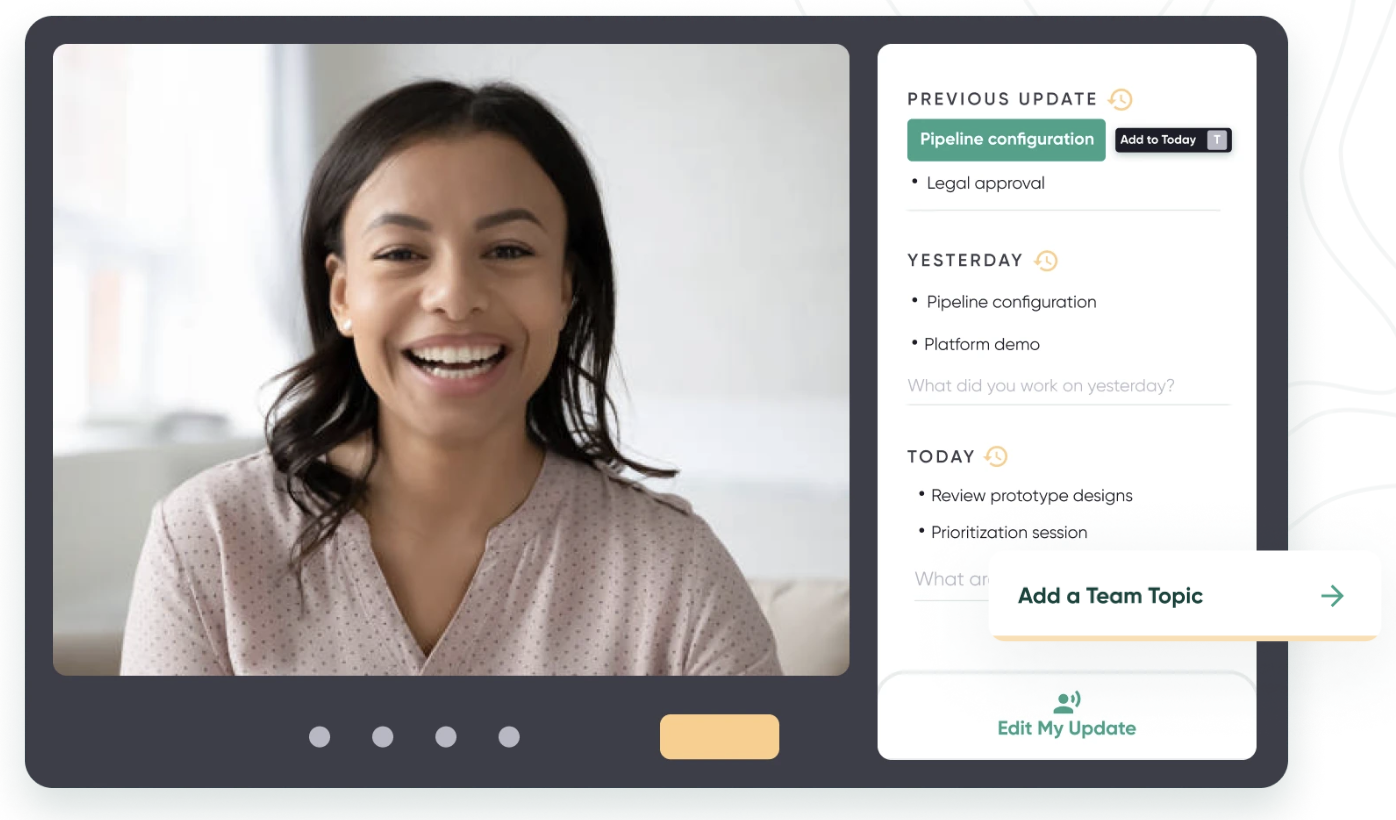
After standup
Spinach keeps a summary and automatically posts it to Slack. You’ll have a record of all of your previous standups in the app.
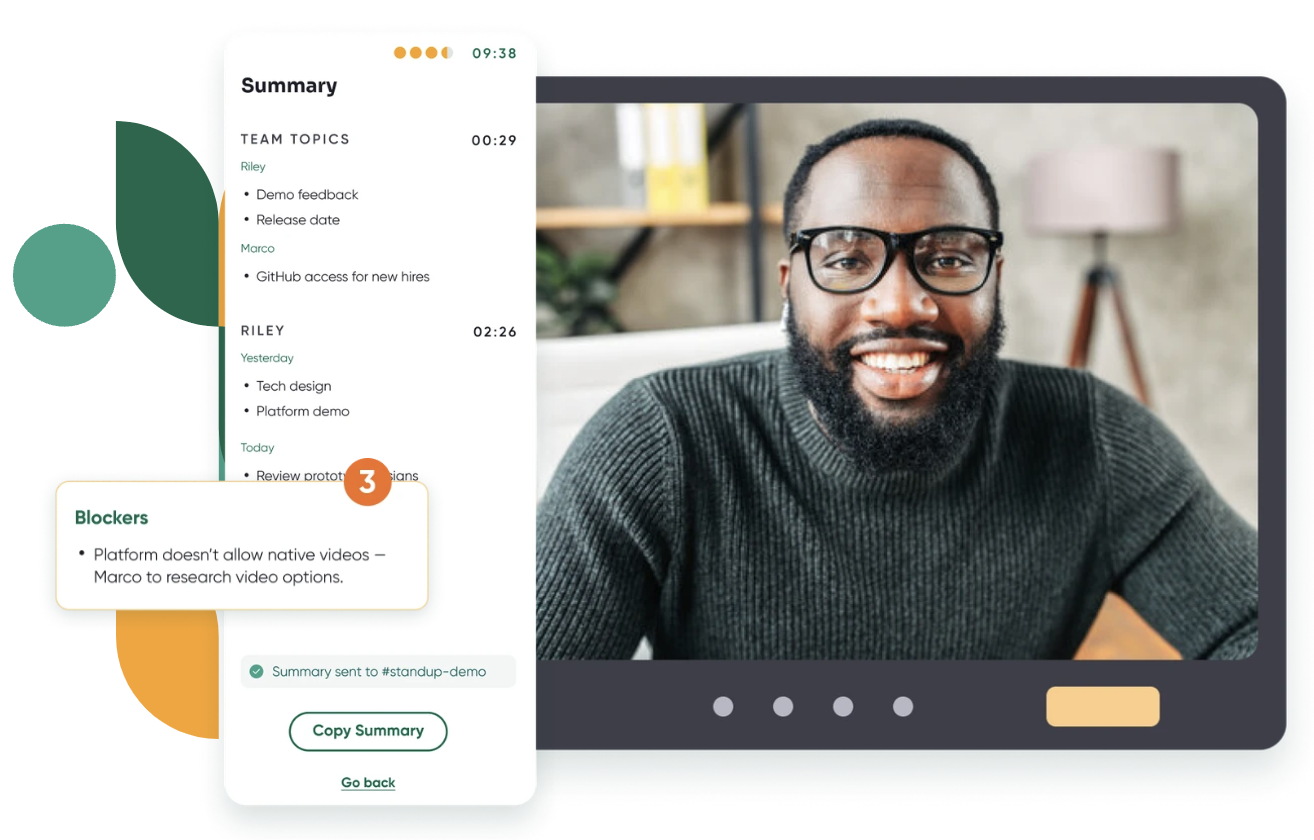
Results
- Get time back “What took people 10 minutes to cover before, they can now cover in 15 seconds” – Austin from Lovage Labs
- Each update is clear “When the team is prepared, the updates are more articulate and standup goes stupid fast” – Oded from Asurion
- Focused on sprint goals– “Spinach saves all the discussion topics til the end. That was really hard to enforce before” Rebecca from Freedom Financial
- Summary in Slack– “I love seeing today what I said I would do yesterday. It keeps us all accountable” Suhas from Courier
FAQ
What is Spinach AI?
An AI Agile Assistant that generates agendas, facilitates meetings, captures summaries and actions, and keeps your board updated.
How does spinach io work?
Spinach is your AI Scrum Master, built specifically for dev teams, to help makes daily standup meetings a smoother and more efficient experience. Having Spinach on your team is like having an AI-powered meeting assistant, taking notes, curating action items, and creating tickets to keep your board up to date.
My meeting is over. Why didn’t I get a summary?
The most common reason is that someone from your meeting forgot to leave the video call. If everyone has left the call, you will receive a summary within 5 minutes. If you still do not receive a summary please let us know at [email protected] so we can investigate.
How do I add Spinach to a meeting?
There are 2 ways to add Spinach to a meeting. 1. Login with Google, connect your calendar, and simply check off all the meetings you’d like Spinach to join. 2. Open the meeting invite (or meeting series) and add [email protected] as a guest.
Why hasn’t Spinach joined my meeting?
Here’s a few troubleshooting steps for you to try. 1. Are you sure Spinach is on the meeting invite? 2. Did you join the meeting link on your meeting invite? 3. Is Spinach stuck in the waiting room of your meeting? 4. Did someone on your meeting kick Spinach out? 5. Did you start more than 5 minutes late? If no one joins in the first 5 minutes, Spinach leaves.
My meeting already started. Can I still invite Spinach?
Yes! If you forget to invite Spinach before the meeting begins, you can open the invite, add [email protected] and we will join within 2 minutes. Please note: If you’re connected to Slack for summary outputs, the summary will go to your default Slack channel.
When exactly does Spinach join the meeting?
Spinach joins your meeting 1-2 minutes prior to the scheduled start time. If you add Spinach to a meeting already in progres, it takes 1-2 minutes for Spinach to join.
How long does it take to receive my meeting summary from Spinach?
You’ll receive your meeting summary from Spinach within 5 minutes of the meeting session ending. If you do not receive your email summary within 5 minutes of leaving your meeting, check your spam folder and make sure noone from your team forgot to close the video meeting.
Who will receive the meeting summary from Spinach?
Everyone on the meeting invite will receive a summary from Spinach via email. This includes anyone invited to the meeting and did not join. We’re currently building output settings to control where your summaries go (email, Slack, Notion, Confluence, Google Docs) and who receives the summaries.
How can I get my meeting summaries in Slack?
To get meeting summaries in Slack, you need to connect your Spinach account to Slack. Go to app.spinach.io to login. Then go to Spinach Settings and click Configure Slack. Follow the steps to connect to Slack and select which channel you’d like your summaries to go to.
What integrations does Spinach have?
Spinach can join Zoom, Google Meet and Microsoft Teams meetings. From there, Spinach can send your meeting summaries to Slack and email. Coming soon, you’ll be able to send summaries to Notion, Confluence or Google Docs. Spinach integrates with Jira, Trello, Asana, ClickUp, and Linear to add summary links to any tickets or tasks you discuss. We also recommend new tickets or tasks based on your meeting discussion directly in Slack. Get more information on our Integrations page.
What languages does Spinach support?
Spinach currently supports English, Spanish, French, German, Italian, Portuguese and Dutch. If you speak these languages in your meetings, your meeting summary, action items and ticket recommendations will be translated to English. We are adding support for 50+ languages soon and working on local language summaries, action items, and ticket recommendations.

