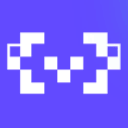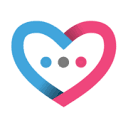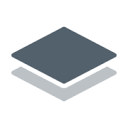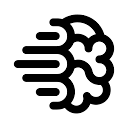DDColor
DDColor can provide vivid and natural colorization for historical black and white old photos.
标签:AI Art Generators AI For FunDDColor AIWhat is DDcolor
DDColor can provide vivid and natural colorization for historical black and white old photos. It can even colorize/recolor landscapes from anime games, transforming your animated scenery into a realistic real-life style! (Image source: Genshin Impact)
Methods
In short: DDColor uses multi-scale visual features to optimize learnable color tokens (i.e. color queries) and achieves state-of-the-art performance on automatic image colorization.

DDColor for Image Colorization
Model Description
DDColor is the latest state-of-the-art (SOTA) image colorization algorithm, capable of generating natural and vivid colored results from input black-and-white images.
The overall workflow of the algorithm is shown in the figure below, a UNet structure backbone network and an image decoder is used to extract image features and upsample feature maps, respectively. A Transformer-structured color decoder completes the color query inference based on visual semantics, ultimately aggregating and outputting predicted color channels.
Expected Usage and Application Scope of the Model
This model is applicable to a variety of image formats, generating a colored image from a given black-and-white image; for a given color image, it will automatically extract the grayscale channel as input to generate a re-colorized image.
How to Use
With the ModelScope library, providing an input picture, you can use the image colorization model through a simple pipeline call.
Code Example
import cv2
from modelscope.outputs import OutputKeys
from modelscope.pipelines import pipeline
from modelscope.utils.constant import Tasks
img_colorization = pipeline(Tasks.image_colorization,
model='damo/cv_ddcolor_image-colorization')
img_path = 'https://modelscope.oss-cn-beijing.aliyuncs.com/test/images/audrey_hepburn.jpg'
result = img_colorization(img_path)
cv2.imwrite('result.png', result[OutputKeys.OUTPUT_IMG])