Transkriptor Reviews:transcribe audio or video to text ai tools
About Transkriptor
Transkriptor makes transcribing audio and video recordings fast and easy. Its powerful AI technology can automatically convert speech to text with up to 99% accuracy, making it perfect for transcribing interviews, meetings, lectures, and more. Just upload your audio or video file and Transkriptor’s AI goes to work. Transcriptions are delivered in minutes right to your inbox, and can then be edited and downloaded in multiple formats like .txt, .srt, or .doc – This allows you to customize speaker names and correct any minor errors if required.
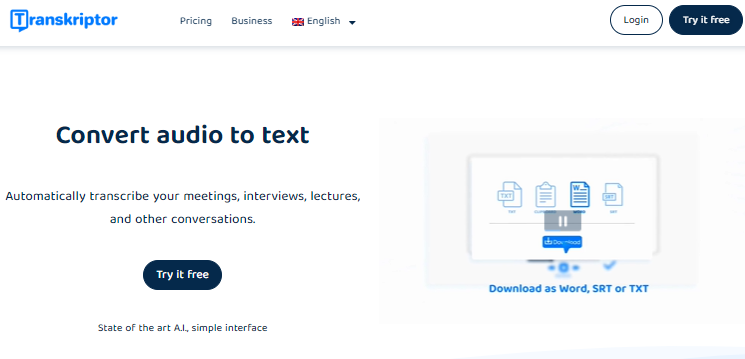
transcribe audio or video to text ai tools
What is Transkriptor
Convert audio to text
Automatically transcribe your meetings, interviews, lectures, and other conversations.
Generate Automatic Meeting Notes with AI-Powered Assistant
No one should waste time taking meeting notes manually. Let everyone on your team take part in the meeting. Transkriptor meeting assistant automatically joins, records, and transcribes your online meetings.
Chat with Transkriptor AI Assistant About Your Conversations
Ask any questions about your conversations, videos, and voice recordings. Transkriptor’s AI assistant will respond instantly. You no longer need to read the entire text or listen to audio recordings. Get the answers to the questions you are looking for immediately.
Transcribe in 100+ Languages
You can translate your transcripts to other languages with one click from inside the Transkriptor dashboard. Now, it’s possible to interpret recordings of foreign languages, and create written content in multiple languages.
Collaborate Remotely and Simultaneously
Remote communication is not easy. Transkriptor lets your whole team work on the same document simultaneously.
Don’t Waste Time with Format Conversion
No one should worry about file formats. Transkriptor supports all audio and video files. All you need to do is to press upload and leave the rest to Transkriptor.
Transkriptor Feature
Fast
Transkriptor’s powerful AI generates online transcriptions within a few minutes. Transkriptor will finish your order in half the time of the input audio.
Accurate
Transkriptor can reach up to %99 accuracy when transcribing your files depending on the sound quality.
Affordable
Transkriptor’s price is lower than the vast majority of transcription services. We offer free transcription trial on sign-up.
Rich Export Options
Export your files as plain text or subtitle file. (TXT, SRT, Word or Plain Text).
Transcription From Link
Transcribe any audio/video from the internet such as Youtube, Google Drive and Onedrive by simply copying and pasting the page link to Transkriptor.
Edit with Slow Motion
Use Transkriptor’s rich text editor to correct minor mistakes and change speaker names by listening to the audio in slow motion.
Sharing Transcript Files
Share any of your transcriptions with your team via one click.
Collaboration on Files
Collabore on files with your team. Edit permissions, organize your files and folders
Multiple Speakers Recognition
Transkriptor will detect and separate different speakers in a file.
How to use Transcribe
1. Sign Up
Firstly click on the ”Login” or ”Try It Free” buttons. Secondly, you can continue with your Google and Facebook accounts or you can sign up with your email. That’s all, now you can use your Transkriptor account to convert audio to text.
2. Upload Your File
Click on the ”Upload” button to go to your dashboard. Either drop your file onto the drag & drop area or start recording audio. You can also paste the web link of the file you want to transcribe.
3. Check Your Email
Transkriptor’s powerful AI generates online transcriptions within a few minutes. Transkriptor will finish your order in half the time of the input audio.
4. Edit, Download or Share
Use Transkriptor’s rich text editor to fix minor errors. Then, when you finish editing, you can download your file in whatever format you like (SRT, TXT, or Word).
Access Transkriptor from Anywhere
Capture your meetings with any device. Use Transkriptor mobile app, Google Chrome extension, and virtual meeting bot that integrates with Zoom, Microsoft Teams, and Google Meet. Transkriptor collects all your conversations in one secure and accessible place.
Customer Reviews for Transkriptor
I used Transkriptor to transcribe interviews in Spanish. It works pretty well with different Spanish accents. I like that you can play the audio and correct on the website the transcript ! It saves quite some time. You can also see the English translation when you hover over the the original Spanish text. It is quite helpful!
I am so surprised that transkriptor can transcribe my data very well. Transkriptor did a very good job in Malay. It was much better than other transcribers. Plus, it was affordable and not charge by words. Way cheaper than others. Highly recommended! Thank you Transkriptor. ?
The app is by far the best artificial intelligence I have used since I wanted to use a reliable app. I love the fact that Transkriptor also punctuates accurately and is brilliant at picking different speakers and separating them in the conversation. It is a time saver and most effective and efficient way to work.
It is easy-to-use. Transcriptions are very accurate. The team is responsive and open for feedback. For some industries, it is a must-have tool. We do a lot of client meetings, and every team member cannot attend each session. Transkriptor helps our team to save time by enabling all team to know what has been discussed during the meeting. I recommend Transkriptor with the best “value for money” without sacrificing quality.
Frequently Asked Questions
What is Transkriptor?
Transkriptor is an online transcription software that converts audio to text by using state of the art A.I. Transcriptor provides Android and iPhone apps, Google Chrome extensions, and a web page service. You can rapidly transcribe your Zoom meeting, podcasts, or any video/audio file. Our web application can be used in many areas, from transcribing a journalistic interview to captioning online content.
Do I need to download anything to use Transkriptor?
Transkriptor is a web app that is extremely easy to use. No installation is required. Simply upload your file and start.
How long does it take Transkriptor to turn audio to text?
It takes approximately half the time of the audio file for Transkriptor to convert it to text. For instance, your 10-minute-long audio file will be transcribed in only 5 minutes.
How Accurately does Transkriptor transcribe?
Transkriptor can dictate your speeches with up to 99% accuracy. The accuracy depends on the quality of the audio file
What are the available export formats?
Transkriptor supports all audio and video file formats as input (MP3, MP4, WAV, AAC, M4A, WEBM, FLAC, OPUS, AVI, M4V, MPEG, MOV, OGV, MPG, WMV, OGM, OGG, AU, WMA, AIFF, OGA). You can export your transcriptions in TXT, SRT, or Word file formats.
Is it possible to edit the text on Transkriptor?
Yes, Transkriptor connects your audio to the text in its online text editor in which you can easily listen to your audio and edit your transcriptions. You can download your transcriptions within seconds or you can use Transkriptor’s online editor for easy and quick editing.
Is there a free trial?
We offer free transcription trial on sign-up. Click the “try it free” button to transcribe for free. If you like the transcription quality and prefer to transcribe more you can upgrade your account.
Who uses Transkriptor?
Transkriptor is used by many professionals and students. Among Transkriptor’s customers, there are state officials, municipalities, law professionals, medical practitioners, doctoral students, marketing specialists, and people from various industries.
In what ways do people use Transkriptor?
Transkriptor’s customers mostly use it to transcribe their podcasts, interviews, online classes, conferences, seminars, and webinars. Transkriptor is the best assistant for interview transcription, lecture transcription, and video transcription.

