GRID AI:Build smart, interactive web tools powered by your spreadsheets
About GRID AI
Get sheet done.Your spreadsheets, as a service. Build smart, interactive web tools powered by your spreadsheets.GRID combines the best of spreadsheets and text editors, making it a game-changer for working with numbers. Its AI formula assistant can save you time and hassle by generating formulas for you. You can easily connect multiple data sources, including Google Sheets and Excel, and create beautiful visualizations. GRID Sheets is a lightweight spreadsheet editor perfect for impromptu analysis.
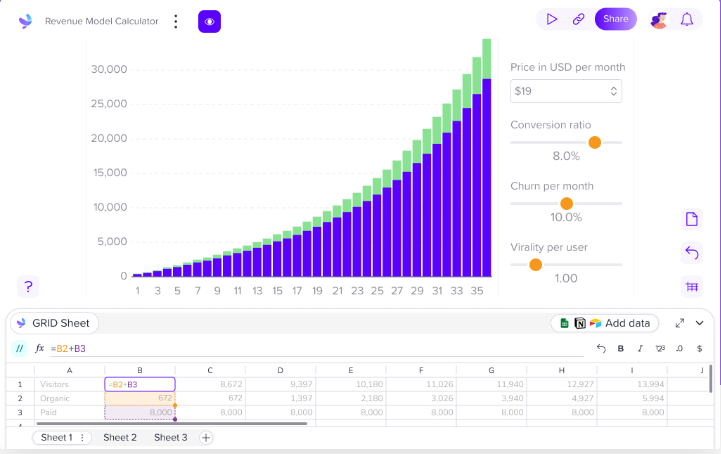
Build spreadsheet-powered tools
With GRID, you can build an interface on top of your spreadsheet, without any coding! Use the spreadsheet formulas you’re used to, and build slick, interactive web tools that you can share securely or publish online. Build in GRID Sheets or connect your files from Excel or Google Sheets.
✅ Your spreadsheet, as a service
✅ Share directly or embed anywhere
✅ Endless interactivity, powered by one spreadsheet
The new face of spreadsheets
Control the distribution
Your spreadsheet secret sauce is safe! Build an interface powered by your spreadsheet and share it without giving away the underlying formulas, proprietary knowledge & information. Stop worrying about your model being forwarded or distributed without your permission.
No more final_final.xlsx
It’s time to end the headache of spreadsheet version control! Your GRID doc is automatically updated whenever you make changes to the underlying spreadsheet model. No more sending around a new link or file, everyone has access to the same, up-to-date version.
Gain insight into your audience
Do you know how often your leads, clients or team members open your spreadsheet or use the model you built? Track interactions and usage of your models and calculators, making sure that your tools are working for you!
No code.
Spreadsheets run the world
We believe spreadsheets are a programming language. You’ll be amazed by what you can build with just spreadsheet logic.
Share or embed on the web
Turn your spreadsheet calculator into a polished, interactive web tool & start capturing leads like never before.
Save time and money
With GRID, you can get sheet done all by yourself. No more outsourcing. From spreadsheet to web, like that ⚡️
Frequently asked questions
Does GRID support everything a spreadsheet can do?
Almost, but not completely. Certain functions of common spreadsheet software are not available in GRID. These are mostly highly specialized functions or functions that are rarely used. Most notably GRID does not implement scripting languages such as Visual Basic for Applications (VBA) or App Script. Overall – however – 98% of all spreadsheets are fully supported by GRID, and for most of the rest there are relatively simple workarounds to provide the same results.
What file types does GRID support?
GRID supports spreadsheet files from Microsoft Excel™ (xlsx), Google Sheets™ and flat CSV data files. Users can link to these files in cloud drives such as Notion, Airtable, Smartsheet, Dropbox, OneDrive or Google Drive; provide a URL to the files; or upload them directly from their own computer.
Does my spreadsheet change when my GRID document is altered?
This is a great question, and the answer is no. GRID does not write back into your original spreadsheet when a GRID document is interacted with or altered. Just think of your GRID document as a protective layer between your spreadsheet and your viewers. You decide which parts of the spreadsheet you want to present, how you want it to appear, and who will see it. The spreadsheets you’ve connected to GRID will never be altered by changes made (by author or viewers) to the GRID document.
Where can I embed my charts and graphs?
You can embed GRID charts in multiple platforms such as Airtable, Confluence, ClickUp, Monday.com, Medium, and Lucid. And you can use Notion GRID’s Link Preview integration to embed charts into your Notion workspace.
What is GRID Sheets?
GRID Sheets is our in-built spreadsheet editor. Using GRID Sheets is perfect for when you’re either starting your project from scratch or if you want to manipulate and combine data from other data sources such as spreadsheets, Notion databases, and Airtable bases.
Can I delete the GRID Sheet from my document?
No, GRID Sheets are an integral part of GRID documents, and therefore, all GRID documents will have a GRID Sheet as the first data source in the data panel. This enables you to use the GRID Sheet to do your calculations in GRID and easily combine data from different sources.
How can my team collaborate on a GRID document?
Collaborative editing is a feature available exclusively to users on the Professional plan. To invite colleagues to edit your document, click the Share button. Give your team member edit access and start co-authoring your document. Note that documents can only be edited by one user at a time.
You can also grant Edit rights to anyone else, whether or not you share an email domain with them. All authors can create user groups and grant commenting rights on any shared document, to a user group or to a specific individual.
Do you provide a service where someone creates a GRID document for you?
We’re not currently able to offer a document-building service, but we’d still love to help you get started. Drop us a line at [email protected] and we can schedule a quick call! We’ll help you with the basics so you can start building the GRID doc you need.
You can also get in touch with one of our GRID Consultants. These are independent GRID experts who offer their services to our users and can help with a wide variety GRID-related issues.
If you’d prefer assistance via email, let us know what you’d like to achieve and we’ll guide you through the steps that best work for your case.
What’s included in the Professional plan?
With our Professional plan you’ll unlock all Plus features, gain access to collaborative editing & get a huge upgrade to your doc limit. Companies can also get a free domain upgrade for the entire team.
How many accounts are included in the Plus plan?
Our Plus plan includes one, individual account. Upgrading to the Professional plan will unlock unlimited seats per company email domain, so you can take your entire team to the next level. See more about our Professional plan here.
Are the formulas and data in my spreadsheet available to someone viewing my GRID document?
The contents of the underlying spreadsheet are sent to a viewer’s browser when loading a GRID document. While this is not the spreadsheet file itself, this might allow a technically skilled person to reconstruct the spreadsheet model with some effort.
What data do you collect about me?
To be able to use our product, you must supply us with your email address and username. We’ll ask you to provide your first and last name for your profile, but this is optional. We would also like to stay in touch with our users by sending you newsletters and surveys by email. When you use our product we will also receive your IP address, some system data and diagnostic data which tells us how you use our product and how our system is performing. For more details, please see our privacy policy.
Where and how do you store my data?
Data is stored in AWS in eu-west-1 (Ireland) AWS has a public SOC 3 report on Security, Availability & Confidentiality (pdf)
The bulk of the data is stored in AWS RDS. Amazon RDS encryption is used to secure DB instances and snapshots at rest. Amazon RDS encryption uses the industry standard AES-256 encryption algorithm. Volatile data is stored in AWS Elasticache. Data and snapshots are encrypted at rest.
Is it safe for me to upload personally identifiable data to your server?
GRID is not a data controller for any personal data relating to other individuals that might be included in the work you upload to our systems. You or your company will be the data controller in such instances and GRID will be a data processor. If you decide to publish any personal data, you have to understand that you are responsible and need to make sure that publishing such personal data is lawful.
Does GRID have an on-premise option?
Currently we do not offer any on-premise options and we do not plan to do so in the foreseeable future.
Is GRID an enterprise-ready solution?
GRID is suitable for small to medium sized companies and IT independent groups within larger organizations.
How do you protect my data?
GRID takes a serious approach to protecting our users and their data. First, we use industry-standard methods such as TLS and end-to-end encryption for all communications and data centers with acknowledged certifications. All user data is encrypted at rest to prevent any compromises in case of stolen hardware.
We have a private bug bounty program managed by Intigriti where we continually leverage their community of more than 70,000 security professionals to probe for weaknesses in our product. We engage in regular penetration tests where a select group of their researchers is tasked with probing the product and given extra information about system architecture to increase the chance of them finding weaknesses. This provides our engineers with information about security issues from trusted sources which are contractually bound to report and secrecy, allowing us to find and fix any issues before they are exploited. When vulnerabilities in existing features are reported, we treat them as a possible breach and initiate our internal breach review process.
Finally, we use CloudFlare to protect against denial of service attacks and many types of suspicious/malicious requests and to give us added ability to block out traffic from harmful actors.
What happens if there ever is a breach?
If we detect or suspect a breach in our systems, we initiate an internal process to map the breach and gauge its scope and severity.
The process stipulates that, in compliance with the GDPR, we first determine whether personal data has been affected, so we can alert supervisory authorities within 72 hours. Once the scope of the breach has been determined, we will contact the affected users and share with them exactly which documents and data sources of theirs may have been affected and what we have done to mitigate the issue. Internally we conduct post-mortems to analyze the whole context leading up to an incident to identify any measures we can take to prevent such scenarios. If pertinent, we will publish these so our users may better understand what measures are being taken and whether they meet their requirements.
Is GRID GDPR compliant?
GRID is not a data controller for any personal data relating to other individuals that might be included in the work you upload to our systems. You or your company will be the data controller in such instances, and GRID will be a data processor. If you decide to publish any personal data, you have to understand that you are responsible and need to make sure that publishing such personal data is lawful.
Hear what GRID builders have to say ?

Kyle Seagraves
Owner @ Win The House You Love
The fact that I can create a tool with GRID that matches the power of $100/month software is incredible.

Stuart Saunders
Owner @ Make That House Yours
Giving my clients the ability to manipulate their own ‘what-if’ scenarios with complete accuracy through GRID has been a game-changer in my career.

Vincent Doedee
Owner/Founder @ Sustainable Ships
GRID is the best thing since sliced bread. Honestly, there is no way we could do what we are doing now without them. Tools made by GRID shock and awe our clients in the most beautiful way imaginable. It is simply the best.

Jordan Shapiro
VP Financial Planning & Analysis @ IONQ
GRID does a great job of allowing you to snap back to the original planned scenario. Play around with the numbers without having to ask to change a variable.

Ryan Morrill
Data Experience Designer @ Morrill Data Design LLC
In fact, when I was setting up my new business and projecting cashflow recently, the tool I reached for was GRID. I don’t think I’ve ever adopted a new data viz tool that quickly. That’s saying a lot.

Lou Attal
Notion Certified Consultant
GRID has been the perfect tool to take my Notion pages to the next level by bringing data visualisations into them!

Ben Collins
Founder @ benlcollins.com
I’ve used GRID for several years for projects where I want to bring my data to life to tell a story. I’m a huge fan of GRID’s ability to turn my static data into dynamic models which can be presented online.

Kristjan Kristjansson
CEO @ 50skills
GRID enables us to build interactive reports based on variables we choose from a Google Sheet. Great for forecasting and easy to share with stakeholders.

