Rokoko AI Reviews:free AI powered motion capture
About Rokoko AI
Rokoko is a free AI tool which lets you capture motion capture straight from your phone or webcam. You can also upload a video and generate MoCap from that. Their online editor has some nice tools available to fix potential issues you might come across with your generated MoCap. The best part about Rokoko’s AI motion capture is that it’s completely free to use, for now at least! There is also a plugin which lets you import your motion capture footage straight into Blender.
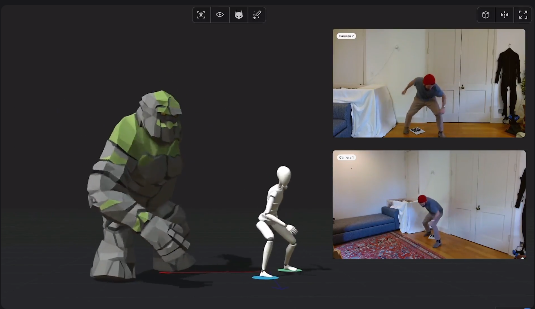
Rokoko Vision: Free AI motion capture tool
AI powered motion capture
- Full Performance Capture
- Smartsuit Pro II
- Smartgloves
- Face Capture
- Coil Pro
- Headrig
- Rokoko Vision
Accessible AI mocap
A simple 3-step process, start animating characters in minutes
Use your webcam…
Right from your browser, use Rokoko Vision to record your movement with your computer’s webcam. Upgrade to the dual-camera setup for even better accuracy.
View the mocap data in Studio
Use Rokoko Studio, our free software, to view and clean up the mocap data with our foot locking filter. Upload your own character to retarget it on the mocap animation.
… or upload a video file
Upload your own pre-recorded footage. As long as there is a clear view on the subject’s body motion the mocap capture will work.
Export to .FBX or .BVH
Choose a skeleton (HIK, Mixamo etc.) and use the file directly in your 3D tool of choice (Blender, C4D, Unity, Unreal etc.).
Upgrade to dual-camera tracking
Now you can choose between a single or two camera mocap tracking setup in Rokoko Vision, for even better motion capture quality
Tips to optimize your capture quality
Follow these steps to make sure you get the best capture quality:
- The full body of one individual is in the frame at all times
- Avoid loose clothing, as well as dark or black clothing
- Ensure the camera is always stable (for example, on a tripod)
- Make sure your environment is well lit and with a clear background (contrast between the performer and the background)
FAQ
How long does it take to process the mocap?
After capturing the motion and trimming the clip, you can click ‘Animate’ to begin processing the data. Generally, for every 10 seconds of data, it’ll take around 30-40 seconds to process. But sometimes it can take a little longer, depending on server loads.
I recorded a video but don’t see any mocap data in Rokoko Studio, why?
- Make sure you are using Rokoko Studio (not Studio Legacy)
- Make sure that you are logged into vision.rokoko.com and Rokoko Studio with the same account (Rokoko ID)
- If you are part of multiple “Teams” in Rokoko Studio, make sure that you are using the correct one (in Rokoko Studio, in the top right, click your name > “Switch teams”)
- Restart Rokoko Studio to hard refresh the data
Why is Rokoko Vision dual-camera more accurate than single-camera?
Dual-camera inputs allows our A.I. system to better reconstruct the motion than a single camera input, as it can better estimate depth and get a clearer view of a performer’s body at all times (occlusion reduction). Single camera is free and dual camera can be trialed for free for 14 days, after which a Plus subscription plan is required.
What cameras and webcams are compatible with Rokoko Vision?
The camera requirements are a bit different depending on whether you are using single- or dual-cam in Rokoko Vision. You can find all necessary information in our quick start guide.
Why buy inertial mocap tools, like the Smartsuit Pro II and Smartgloves, if I can use Rokoko Vision?
Rokoko Vision is a great entry point in the world of motion capture, as well as a handy tool for pre-visualisation. Even though its ease of use, free price and data quality are very appealing, there will still be many situations where robust mocap tools like the Smartsuit Pro II, Smartgloves and Face Capture are needed, for example:
- Data quality: especially for more complex motions, inertial mocap tools, like the Smartsuit Pro II, provide higher fidelity capture.
- Occlusion: the A.I. relies on a complete view of the performer to estimate the skeleton’s position. This means that occluded limbs will translate in less good tracking capabilities, either because the performer is outside of the video frame or because the position of the body of the performer makes it more difficult for the A.I. to make an estimate. Though Rokoko Vidion dual-camera largely mitigates this, with sensor based mocap, this is not an issue at all (and actually one of the main reasons even high-end productions turn to inertial mocap, like Trizz.tv’s Dulux commercial).
- Real-time vs post-processed data: with A.I. motion capture, post processing is heavy but needed to generate the animation file, meaning it’s very hard (unless you cut some big corners) to generate the animation in real-time. This is not an issue with Rokoko’s inertial mocap tools: real-time integrations are supported for all major 3D software.
- Face and finger capture: even though video based face capture solution, like Rokoko Face Capture, are possible, this is not the case yet for finger tracking: a solution like the Smartgloves is still needed.
- Tracking space: background and lighting are important to capture a clear video (and thus a good animation), as is distance to the camera. Inertial tracking can offer more flexibility in this regard as well (the tracking area is as big as the WiFi range of your router and lighting or other environmental factors are irrelevant).
- Multiple performer recordings: today, there are no convincing A.I. motion capture tools that can capture more than 1 performer in the same recording. With Rokoko’s inertial mocap tools however, up to 5 performer’s motions can be captured at once.

