Dezgo Reviews:Generate high-quality images from text
About Dezgo
Dezgo is an online image generator powered by Stable Diffusion. This tool lets you create AI images for various purposes, such as website graphics, social media posts, product illustrations, book illustrations, and marketing materials. There is a free version available, but it has limitations such as rate limits and image resolution. The free version lets you generate unlimited images, and you don’t even need to sign up for an account. For unrestricted access and additional features, you can upgrade to the paid ‘Power Mode’. This operates on a pay-as-you-go basis and also includes a History feature, for easy access to your past image requests.
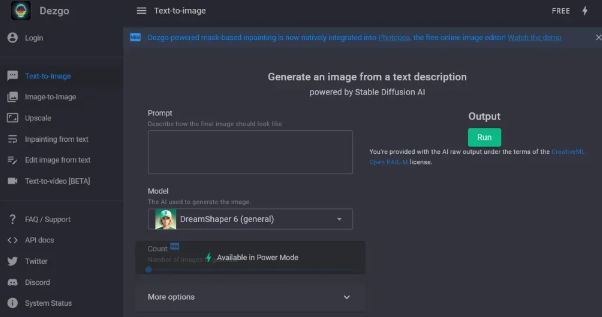
Generate an image from a text description powered by Stable Diffusion AI
Generate an image from a text description, while matching the structure of a given image,
Replace part of an image using two texts: the target and its replacement powered by Stable Diffusion AI,
Edit an image with text instructions powered by Instruct-Pix2Pix AI
Introducing experimental Text-to-Video AI Available in BETA on our Discord server,Video AI’s are coming! While the technology is still in its infancy and may not always be perfect, we’re excited to offer you free easy access to the ModelScope text-to-video AI.
How to use it:
- Submit prompts in #submissions, or vote for others by reacting with ?
- Every 5 minutes, the bot will select the most popular prompt and generate a video
Dezgo Model
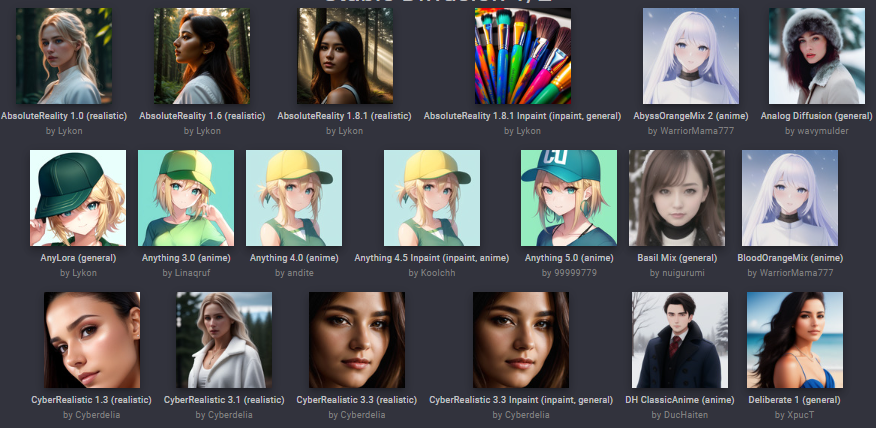
AbsoluteReality 1.0 (realistic)
AbsoluteReality 1.6 (realistic)
AbsoluteReality 1.8.1 (realistic)
AnyLora (general)
Anything 3.0 (anime)
Anything 4.0 (anime)
Anything 5.0 (anime)
Deliberate 2 (general)
Dreamix 1 (3d_render)
DreamShaper 5 (general)
DreamShaper 6 (general)
DreamShaper 7 (general)
DreamShaper 8 (general)
Epîc Diffusion 1.1 (general)
Chatgptprompt AI IMAGE
Epîc Diffusion 1.1 (general)
FurryToonMix (drawing)
NightmareShaper (general)
RPG 5 (artistic)
Stable Diffusion 1.4 (general)
Stable Diffusion 1.5 (general)
Stable Diffusion 2.1 (general)
Toonify 2 (drawing)
Vintedois Diffusion (simple, general)
Waifu Diffusion 1.3 (anime)
Waifu Diffusion 1.4 (anime)
How to use
how to use prompt weighting
It is often useful to adjust the importance of parts of the prompt. For example, you may want to make an object more or less prominent, or you may want to draw the AI’s attention to instructions it may have missed.
To do this, you can use the following simple syntax:
Append "+" to a word to increase its importance, "-" to decrease it:
photo of a pizza with pepperoni and cheese+
photo of a pizza with pepperoni and cheese-
You can add as many "+" or "-" as you like to amplify its effect:
photo of a pizza with pepperoni and cheese+++
photo of a pizza with pepperoni and cheese---
To apply weight to multiple words at once, enclose them in parentheses:
photo of a pizza with (pepperoni and cheese)+
photo of a pizza with (pepperoni and cheese)-
Instead of "+" or "-", you can also use numbers between "0" and "2" ("1" being the default weight).
There are two possible syntaxes:
photo of a pizza with (pepperoni and cheese:0.8)
photo of a pizza with (pepperoni and cheese:1.2)
OR
photo of a pizza with (pepperoni and cheese)0.8
photo of a pizza with (pepperoni and cheese)1.2
Adjusting the pepperoni / cheese ratio:

How to use LoRA
The diversity of the art you can create on Dezgo has now been expanded by over 40,000.
Introducing Dezgo’s FULL LoRA integration:
You can now import any compatible LoRAs currently available on CivitAI, both on the website with the Free Mode and Power Mode, as well as with the API.
Some examples:
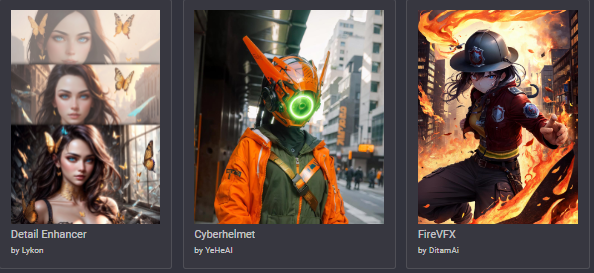
- Detail Enhancer by Lykon
- Cyberhelmet by YeHeAI
- FireVFX by DitamAi
- Twitch Emotes by Gogodr
- Retrowave by DmitryPlsnk
- Minimalist Anime Style by hortacreator
What is a LoRA?
Think of a LoRA as an add-on to a model.
These are extensively trained to generate a very specific output. You can have a LoRA for characters that can accurately depict people from your favorite video games or anime series. There are also LoRAs for concepts, for styles, for adding details… The possibilities are truly endless.
New LoRAs are released every day.
If there’s a LoRA you particularly enjoy, you don’t even need to request us to add it.
When you specify its identifier, Dezgo will automatically look for it, download it and use it.
If you need some inspiration or tips on how to get the most out of LoRAs, don’t hesitate to join our friendly community on Discord.
How to use a LoRA?
On Dezgo, click on “More options”, then “SETUP LORA”.
You’ll need to locate a SHA256 identifier.
For this, simply navigate to https://civitai.com/ and search for whatever you desire.
Please ensure you select an item that clearly states “LORA” and NOT something else. Once you’ve selected your item of choice, scroll down and search for the hash value. Click on the small arrow until the hash category says “SHA256”, then click on the value to copy/paste it on Dezgo: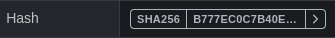
Ensure that the LoRA page on CivitAI states “Base Model: SD 1.5” and that the size is below 150 MB.
Not to worry, most of the LoRAs on CivitAI should fit this criterion.
The majority of LoRAs also require a trigger word to activate. If a CivitAI LoRA specifies a trigger word in its description, ensure your prompt contains this specific word or it won’t work. After that, you’re free to use the LoRA as much as you want, with the strength you desire and the model you prefer most.
If these instructions seem a bit vague to you, please refer to this brief video demonstrating how to use a LoRA on Dezgo:
https://www.youtube.com/watch?v=ucgGAsT-N6A
Are there any restrictions?
Almost none.
Free users can only use 1 LoRA at a time while Power Mode users can utilize up to 2 simultaneously.
This could be beneficial for instance when you want to use one LoRA to add details and another to generate a specific character in the same picture.
Please note that while all LoRAs can be used in Free Mode, pictures may take slightly longer to generate. If this delay is bothersome, please consider supporting us by switching to Power Mode as we’ve optimized it to generate LoRAs as fast as possible.
We’ve set a fixed pricing of $0.0012/LoRA (+ the original cost of the picture) both for Power Mode users and API users.
As a reference, it’s the exact same price as the upscaling addon.
FAQ
Is Dezgo completely free?
Yes, there is a free version of Dezgo that you can use without registering. However, in order to avoid overloading the servers, there are some limitations such as rate limits, image resolution and image quality (capped sampling steps).
How good is Dezgo?
Dezgo AI is a cutting-edge image generator that uses artificial intelligence to create stunning images. It takes textual input from users and converts it into images using Stable diffusion. Dezgo AI processes high-quality images ideal for commercial and personal use.
How does it work
Dezgo uses advanced AI models.
The most popular AI model, Stable Diffusion, is capable of generating images from arbitrary text descriptions. We also offer several variants of Stable Diffusion that are tuned to generate images in different styles.
It’s a complex technology that uses artificial neural networks (made up of millions of neurons and synapses) that are able to learn high-level concepts and improve on their own.
How can I generate images?
Choose an AI mode from the menu and just start typing. When you’re ready, click the “Run” button to generate the image.
Optionally, you can adjust some parameters by opening the “More Options” panel.
Do I own the resulting images / am I allowed to use the images for commercial purposes?
Yes, each image is unique and you own the rights to use it as you wish, including for commercial purposes, in digital or physical form (such as print products / advertising), as long as you follow the license terms of each AI.
For example, Stable Diffusion is provided under the terms of the CreativeML Open RAIL-M license: https://dezgo.com/license
This applies to both the free version and the paid Power Mode.

