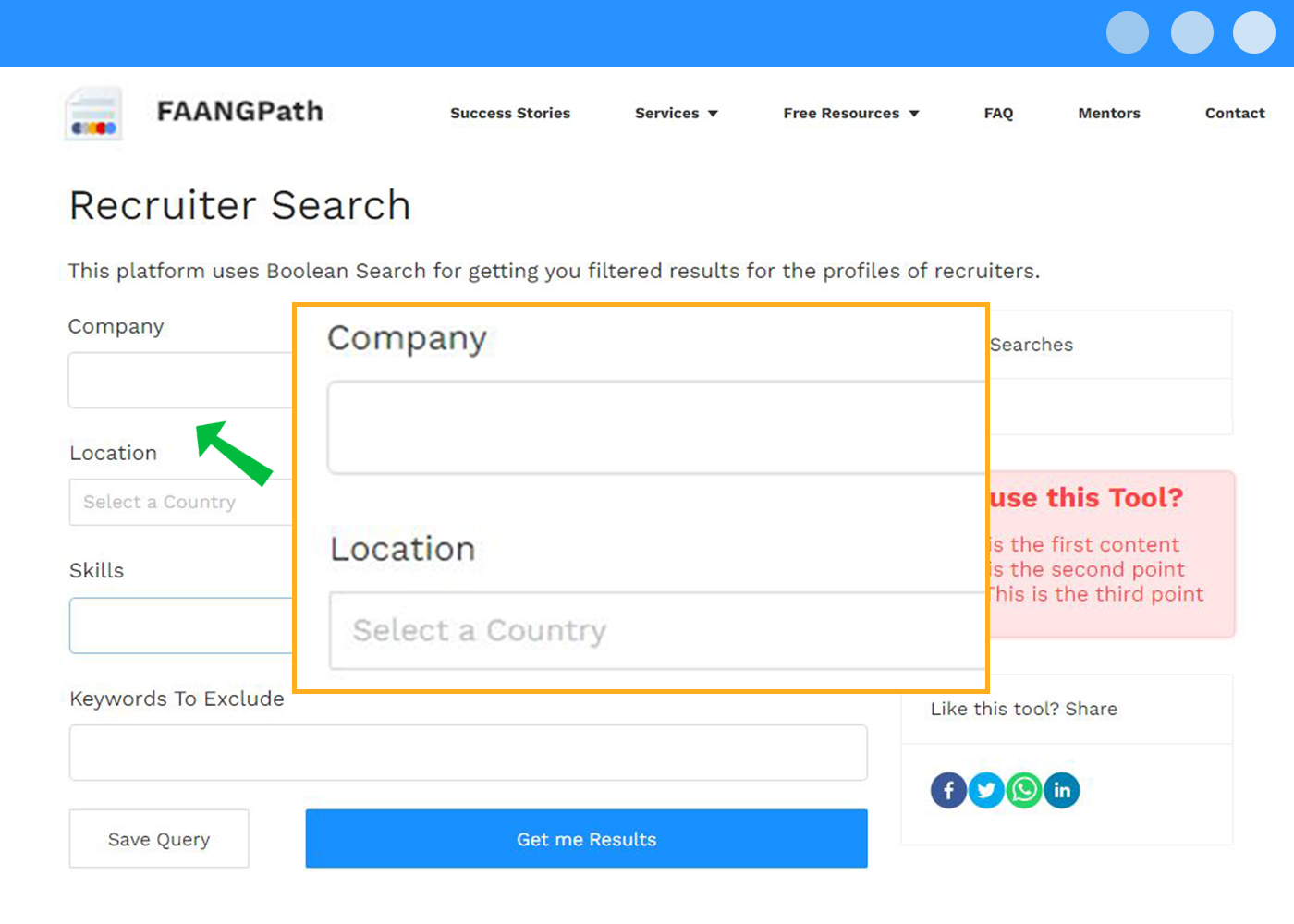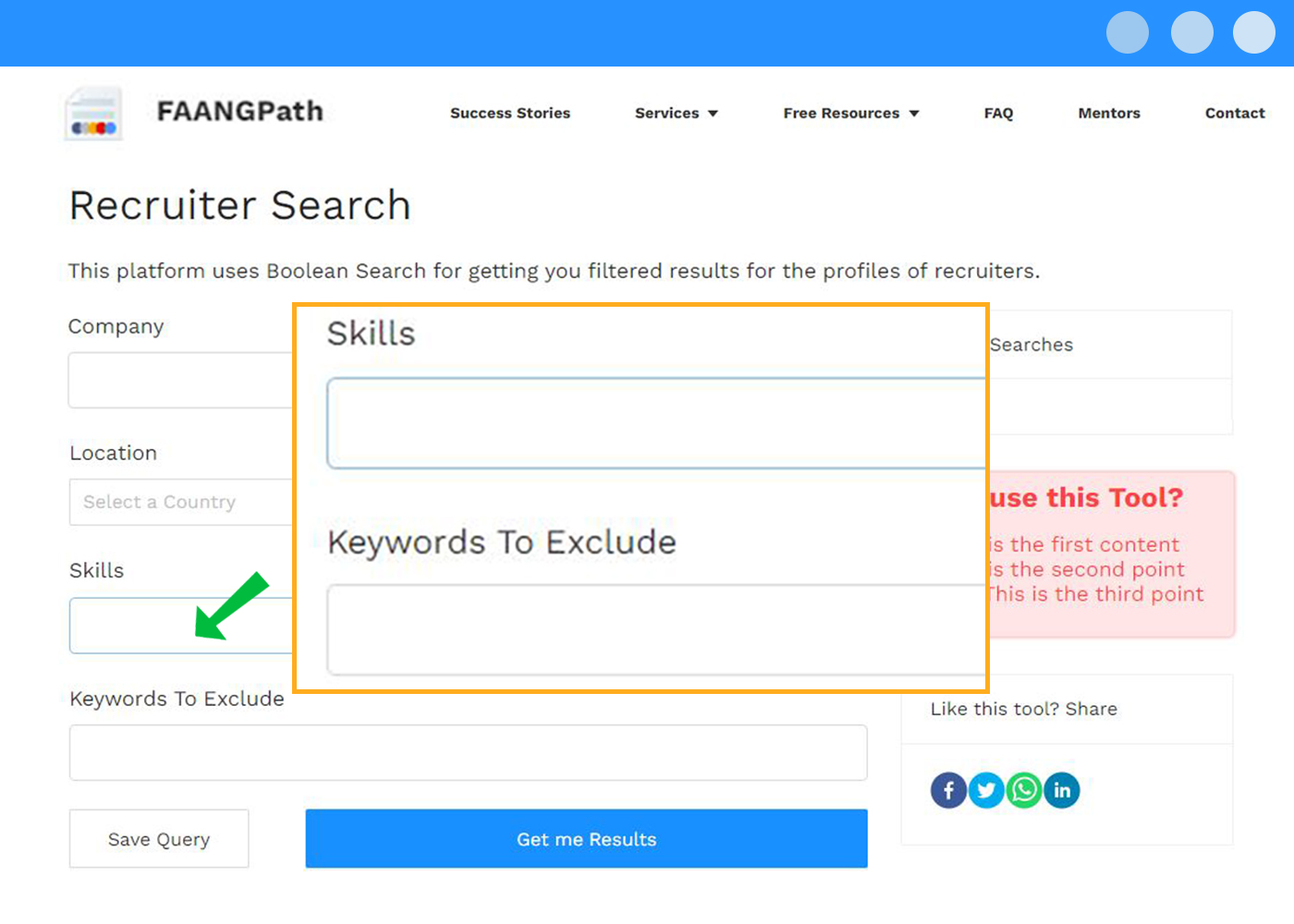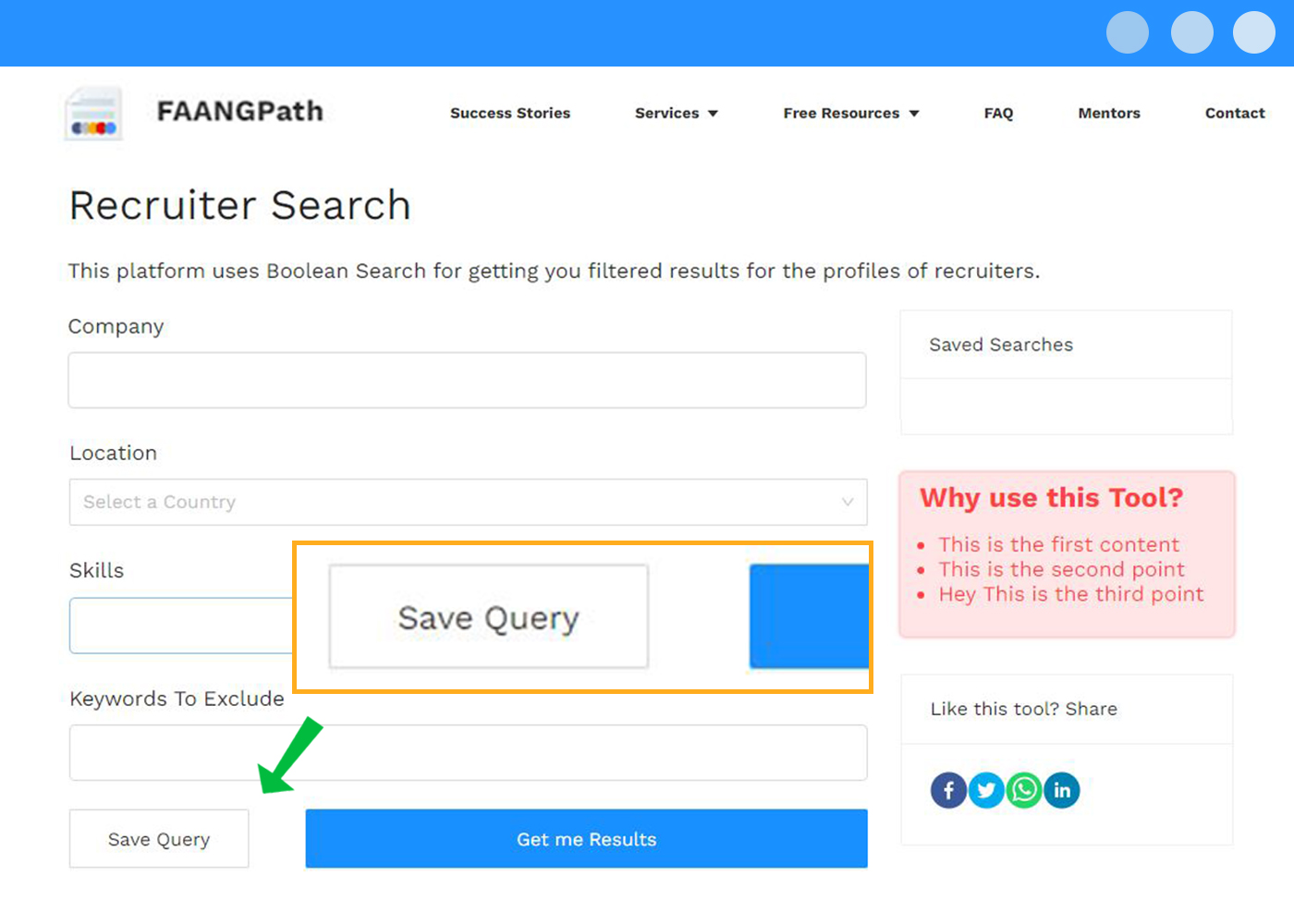Careerflow Reviews:FREE AI Job Search Tools
About Careerflow
Careerflow is an AI job search tool that is designed to help optimize the job search process. The tool offers automated job tracking, AI-generated cover letters and applications, and the ability to optimize LinkedIn profiles with skill insights, and even an AI writer. It allows you to track all of your job opportunities, applications, notes, and contacts on one dashboard, and you can import from any job search website with one-click by using the Chrome extension.

Land your dream job.Without the stress.
Your AI Career Copilot is here.
Automated Job Tracking
Optimize your LinkedIn Profile
Expert Resume Review
And much more!
Careerflow Features
Accelerate your job search with a personalized CRM!
Keep track of all your jobs opportunities, applications, notes, contacts, in one single dashboard. Ditch the spreadsheets and import from any job search website in a single click!
 Kanban board
Kanban board Notes, Documents, Contacts
Notes, Documents, Contacts Skill Insights
Skill Insights One Click Import from Chrome
One Click Import from Chrome
Optimize your profile.
Your copilot saves you time and effort in optimizing your online profiles to get 2.5X more search appearances to land your dream job. In as little as 10 minutes.
And we’re just getting started!
We’re constantly building and growing our list of tools and resources to help you get hired… Completely FREE!
- LinkedIn Writer
- Resume Review
- Skill Gap Analysis
- Resume Builder
- Auto-Apply
Free Linkedin Reviews
Optimize your LinkedIn profile and get more job offers.
Careerflow’s free LinkedIn Review tool lets you optimize your LinkedIn profile to showcase the best
2.5X Search Appearances
LinkedIn’s search algorithm takes into account various features and settings. We’ve made sure to optimize your profile to rank higher in search results!
Let jobs apply to you
Make your profile stand out so much that recruiters will reach out directly to you! How? You’ll impress them when you appear in their search results!
Optimized for Success
Based on industry best practices, LinkedIn’s own research, and recruiters’ feedback, we’ve made sure that your profile will help you succeed!
Features and Benefits
The LinkedIn Optimization chrome extension helps you with all of these features, benefits, and much more!
Stand out from the crowd
We’ve got you covered
You’ll receive best practices, notes, and the “why” of each and every section of your LinkedIn profile to help you shine through the thousands of applicants to every job.
Personalized Checklists
Know exactly what’s needed
With our personalized checklists, you’ll know exactly what needs to be improved in your profile based on industry best practices.
Profile Score
Objectively measure your performance
In a quick glance you’ll know how your profile is doing, and how much work you have left to have an optimized profile
 From 0 to 100
From 0 to 100 Must have Improvements
Must have Improvements Nice to have Improvements
Nice to have Improvements Objectively Measured
Objectively Measured
Get Noticed
Let recruiters come to YOU.
All our suggestions are based on best practices INCLUDING understanding the algorithms behind the recruiter search features on LinkedIn. By optimizing your profile, recruiters will come to you – directly in your inbox!
Job Tracker
Track and manage your job search all in one place
Track and Manage your Job Search.
Keep track of your job applications with Careerflow job search tracker. Now easily save, manage and streamline your job search all in one place.
Simplified Job Tracking
inkedIn’s search algorithm takes into account various features and settings. We’ve made sure to optimize your profile to rank higher in search results!
From across the Web
Make your profile stand out so much that recruiters will reach out directly to you! How? You’ll impress them when you appear in their search results!
Optimized for succes
Based on industry best practices, LinkedIn’s own research, and recruiters’ feedback, we’ve made sure that your profile will help you succeed!
Frequently Asked Questions
Our Job Tracker tool is the best-in-class. However, we understand you may have questions. We’ve collected the top questions we’ve been asked here for your convenience.
Is it really 100% free?
Yes! It’s absolutely 100% free. We made this tool as a way of giving back to the community in the 2022 recession and to help folks who had been laid off from their jobs. Our founders have been actively involved in helping folks optimize and improve their LinkedIn profiles for the last two years, and realized that they can build a tool which would cover a majority of the optimizations like a personalized sidekick!
We do optionally offer personalized services through our partner FAANGPath, but that is by no means necessary or required to use our tool(s).
After I install it, how do I use the extension?
After installation, you should automatically be redirected to your personal LinkedIn Profile. In case you aren’t, you can navigate to your profile by clicking this link: https://linkedin.com/in/ (Note that its the page which has your photo and details on it, not the home page).
1. Go to your personal LinkedIn Profile page.
2. Look for the floating Careerflow icon on the right side of your screen.
3. Click the floating icon to open the optimization panel.
4. Follow the login process and onboarding process. You should see a screen which gives you a score as well as a list of profile sections.
From this point on you can choose to interactively optimize your profile in a step-by-step guided fashion by clicking “start optimization” OR you can simply click on a section and view your personalized checklist, best practices, and more!
What browsers and operating systems are supported?
We currently support Chrome, Brave, Edge, Arc, Opera and other Chromium based browsers on Mac OS, Windows, and Linux/Unix based operating systems.
We currently do NOT support Safari and Firefox. We also do NOT support mobile devices (Android, iOS phones or tablets). If you’d like us to support either of these, please send us a note at [email protected]
Will this negatively affect my LinkedIn account in any way?
Not at all!
We do not use any “shady” tactics to improve your profile. All our profile does is look at the client-side HTML of your profile page, and determine based on that, whether you’ve followed the best practices or not in order to be optimized. You can think of our tool as an experienced friend, who would’ve done the exact same thing when they would have seen your profile screen opened up.
We also do not “automatically” update your profile for you – we simply let you know what the areas of improvement are, how to improve it, and provide you quick shortcuts and suggestions to make the said improvements.
If I am looking for more personalized help on my profile, what options do I have?
We’re happy to help you in a more personalized way. We offer more guided “LinkedIn Makeovers” where an industry expert modifies your LinkedIn profile based on best practices, statistically proven techniques, and role-specific guidance. You can purchase this directly through our partner website, FAANGPath.
Who’s Hiring Search
Search for hiring managers and recruiters
Are you looking for recruiters, hiring managers, team leads, etc. from your dream companies who are hiring but not sure how to find them? Let Careerflow | X-ray search – our recruiter search tool, be your job search best friend!
Why use this Tool?
- Easily find professionals who are hiring
- Search by company & skills
- Find connections out of your network
- Get 100s of results
- Save searches you want to view later
How It Works
- 1Select the company and location!
Enter information of one or more target companies you wish to apply to and pick a location you want to find hiring professionals from.
- 2Enter skills and any keywords you’d like to exclude. Want to filter your search based on specific skills that companies are hiring for? List them and any other keywords you would like to exclude in your search.

- 3Save your search for later.
Hit the ‘Save Search’ button if you want to revisit your query in the future. Give it any name you’d like to find them easily.
- 4Get a targeted list of people who are hiring.
You’re almost done! Get the results to find a list of recruiters currently hiring for your target roles, message them on LinkedIn, and take your application forward!
Finding the right people to get hired is now easier than ever!
Let us make it clear to you — this tool is exactly what you need to land your dream job!
- EASY-TO-USEBuild your network by finding the right people who can help you land a job. All with a few keywords and a single click. solo-entrepreneurs and hackers.
- FILTER YOUR SEARCHFind anyone who is hiring for your desired company, location, and skills in less than a minute.
- GET 100S OF RESULTSUnlike the hassle of applying multiple filters on LinkedIn only to find only a few results, browse through 100s of profiles to find the right hiring professionals that can help you land your dream job.
- KEYWORDS-SPECIFIC SEARCHUnlike other boolean searches available online, no need to remember how to write your query to land your desired results. A couple keywords is all you need to connect with the right people.
- EXPAND YOUR NETWORKWho you know on LinkedIn will no longer determine who you can find on LinkedIn. Careerflow | X-ray search lets you find ALL THE PEOPLE actively hiring for your target roles.
- SAVE SEARCHES FOR LATERWant to check results for the same profile from time to time? Save your search with an appropriate name to land your desired results in no time in the future.
 Kanban board
Kanban board