Vidura Reviews:The Ultimate Prompt Manager for All Your Generative AI Needs
About Vidura
Vidura is a prompt management platform that makes it easier to sort and manage prompts for AI tools such as ChatGPT, Stable Diffusion, and Midjourney. It simplifies prompt engineering, allowing you to easily create, tag, and search prompts for specific AI uses such as text, image, and audio. Vidura also lets you organize your prompts into categories to easily locate and copy them, and the platform comes with a user-friendly text editor.
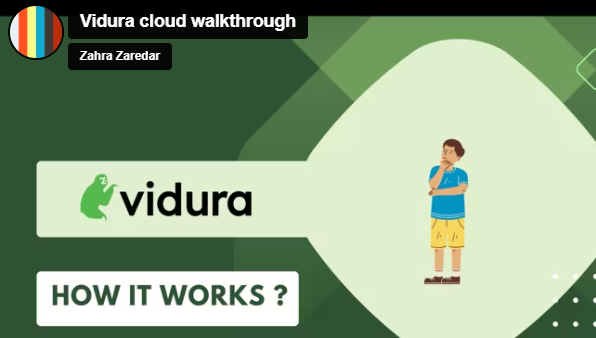
Supercharge your AI prompts with Vidura
Effortlessly Design and Streamline GPT and Stable Diffusion Prompts with Vidura’s Advanced Prompt Management System (PMS)
Why Vidura ?
Vidura: The Ultimate Prompt Manager for All Your Generative AI Needs. Seamlessly navigate through prompts for text-to-text, text-to-image, text-to-speech, and text-to-music platforms. Easily search, label, and replicate your prompts to enhance productivity. Experience our Vidura Cloud – a robust hosted platform for prompt creation, where setting up an account is a matter of seconds. Prompts act as the foundation for AI generation – making it critical to save, apply version control, and synchronize with various systems. Visualize Vidura as a hyper-empowered Content Management System (CMS) designed exclusively for prompts.
Where can you use Vidura prompts ?
Prompt Engineering
Art. Language. Whisper.
Prompt engineering is an emerging domain where prompt engineers write prompts to get different types of output from AI systems.
If people are given the right tools to work with AI, content generation takes off.
Vidura (Prompt Management System)
Text-to-Text
- GPT
- BARD
Text-to-Image
- Stable Diffusion
- Midjourney
Text-to-Speech/Music
- Coqui
- elevenlabs
Features
Add prompt categories
Effortlessly create new categories or browse existing ones to organize your prompts. A prompt saved without a category is more likely to get lost. A category is like a bucket of ideas you want to generate, for example, name a category Coding to store all your coding prompts.
Thumbrule: If you can’t see a new prompt fitting in any of existing categories, create a new one.
Create new prompts
Vidura includes a user-friendly text editor that utilizes native spell check capabilities, featuring a sleek design. One can add custom labels to attach meta data to a given prompt. A prompt type can be selected while creating a prompt. Currently Text and Image are supported.
Generate content with AI
Once a category and prompt are created, you can click on a prompt and test a given prompt. For ex: You can ask AI to generate a bloom filter algorithm or suggest a mediterranain recipe. You can modify the prompt, and re-test to obtain better results. That’s how you can iteratively improve your prompt response. Vidura is backed by a combination of AI systems that ensures you a better response that is indifferent to a human. One can even generate images like shown in the adjacent picture.
Thumbrule: Set context for AI in your prompts. Be more explicit when you ask a question
Vidura Community
Discover exciting new text and image prompts shared in the Vidura community, and you can earn more Karma points by sharing your favorites. For that, while creating a prompt in a public category, select “Share to Vidura community” checkbox.
User Groups
You can share sensitive prompts with a specific set of users using Vidura user groups. Groups lets you cherry pick categories to share to a given group. The permissions are managed by the admins of groups with fine-grained prompt policies available
Test your ptompts with Vidura and OpenAI
A Vidura user can now test their prompts directly with OpenAI’s GPT 3.5 LLM Model (The one that powers ChatGPT), without leaving Vidura. Let’s see how to do that in few steps:
Step 1: Get an OpenAI API key
It’s easy to get an account from OpenAI. Just visit this URL, and sign up for an account here:
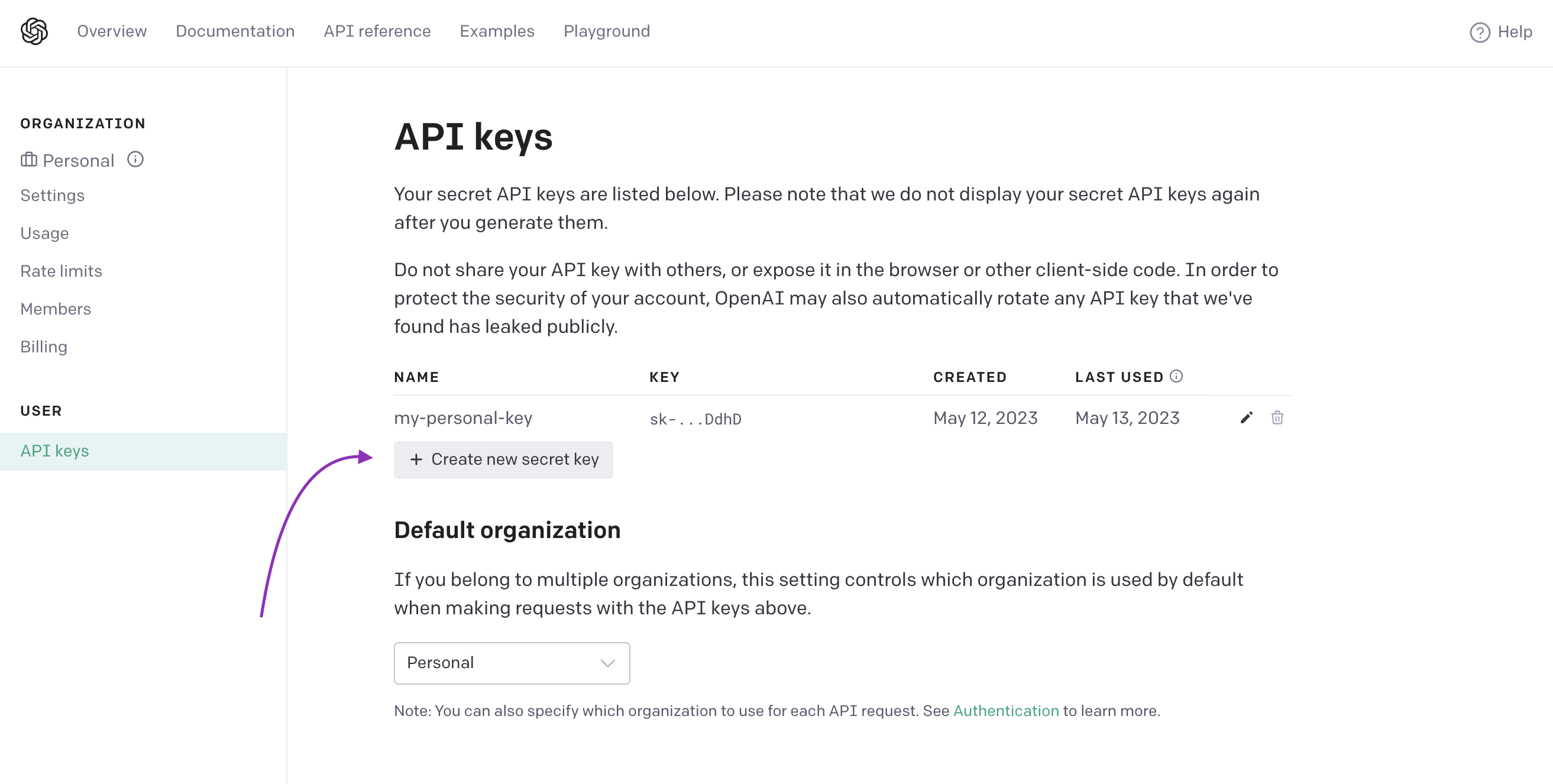
After creating the secret key, copy it to clipboard.
Step 2: Navigate to Settings page in Vidura from profile
Go to “User avatar” -> “Settings”.
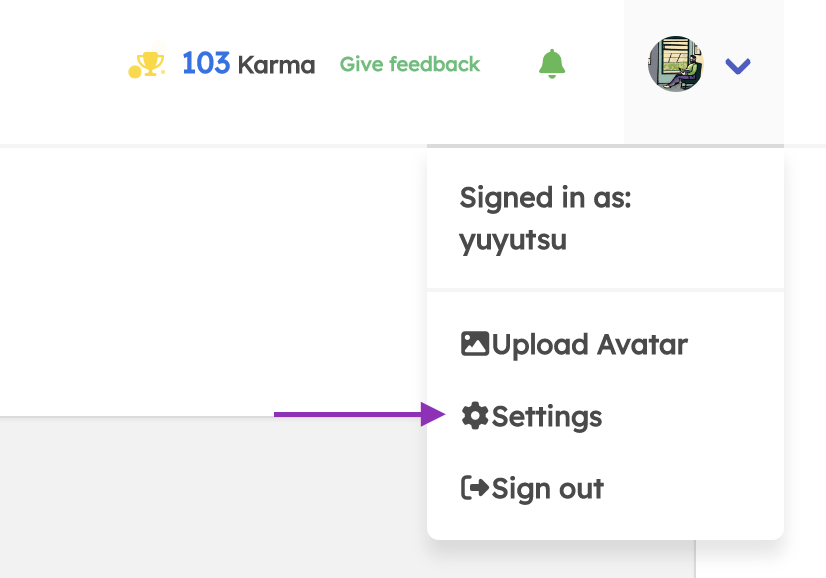
Step 3: Paste the OpenAI API key into API Key text box
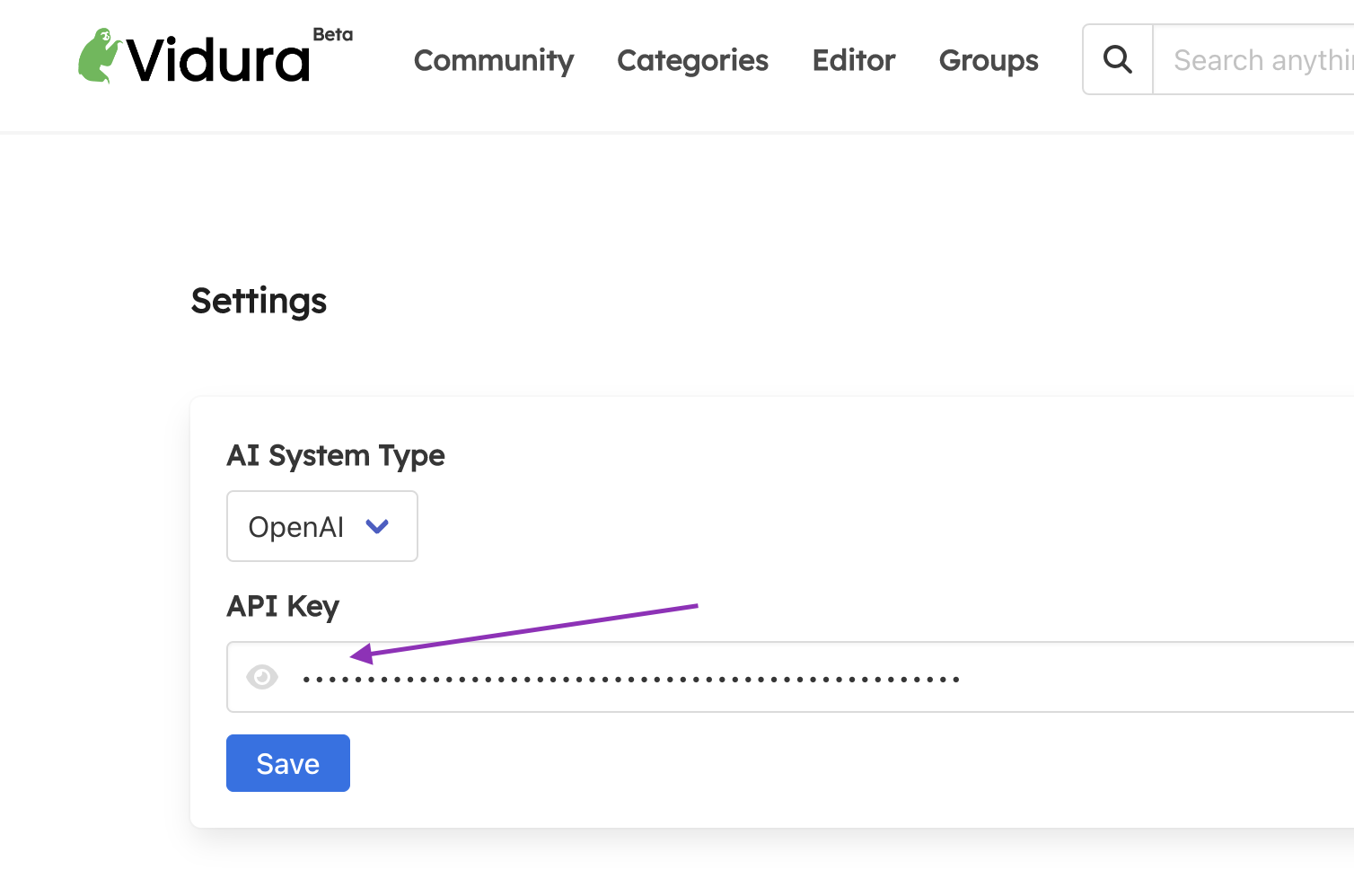
Once copy is finished, click the “save” button, and everything is set. Now, your account is configured with an OpenAI API key.
Step 4: Try generating GPT 3.5 responses
As you already setup your API key, now head to “Categories” tab, and pick a a prompt where you have edit access. Then click on “edit” icon to view prompt and it’s response (if available).
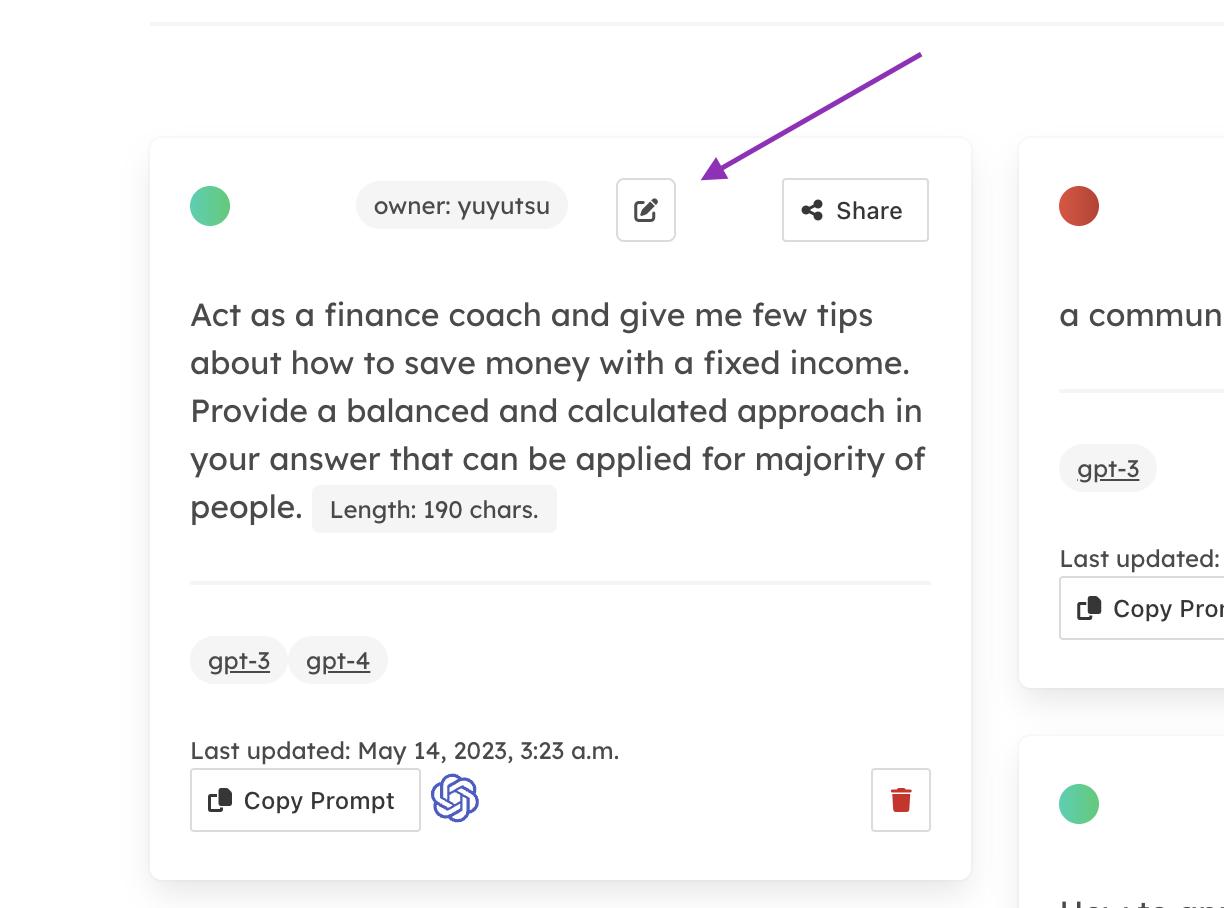
Then, you will see a button called “Test” next to “Save” button. Hit that button, and the response will be streamed right into the prompt response field. After the whole response is populated, you can save it by cicking “Save”. Otherwise, re-test by hitting “Test” button.
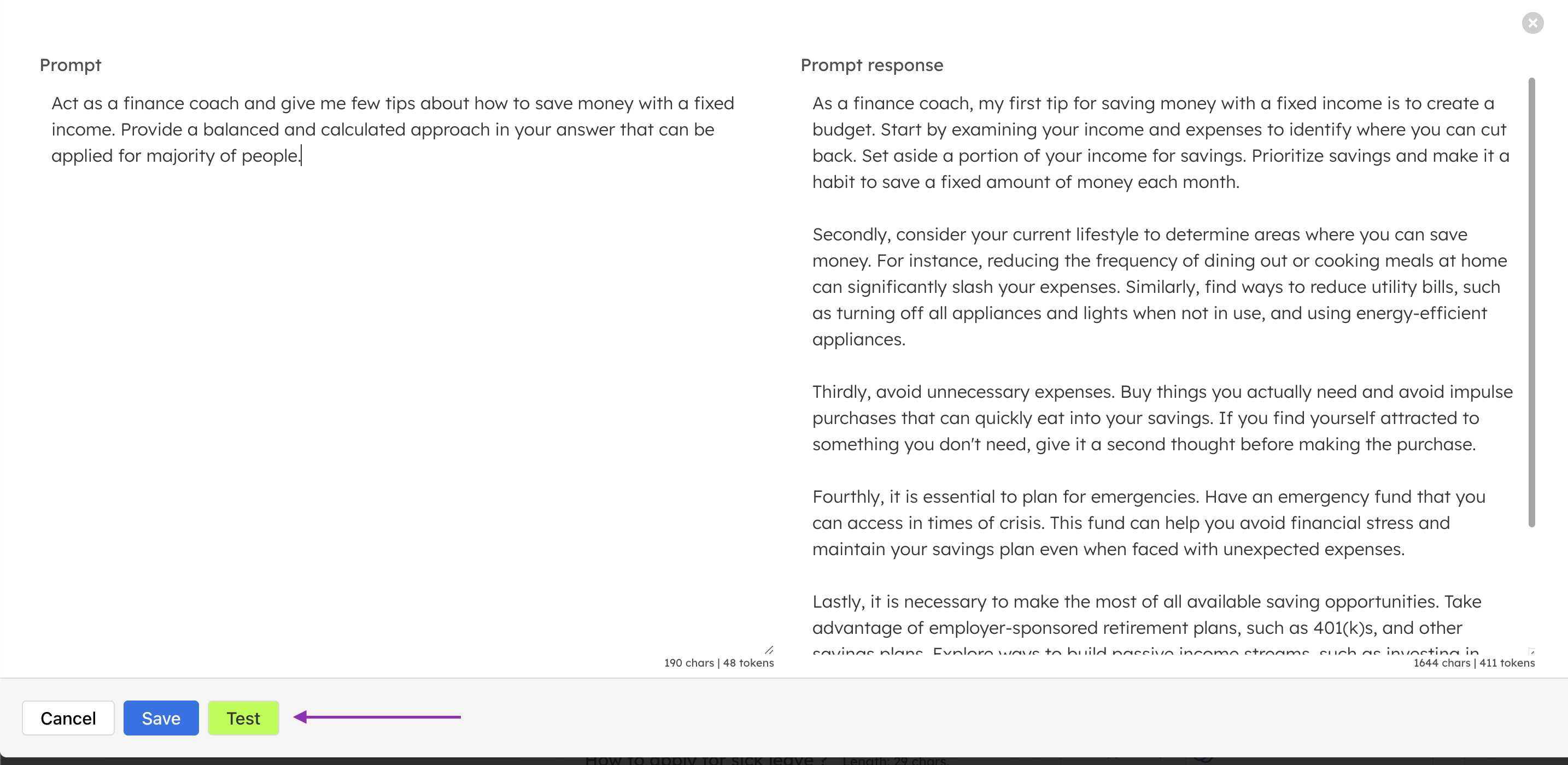
Note: Making too many API calls can cost money. Check OpenAI pricing section for an estimate.
FAQ
What was Vidura known for?
Vidura is famously known as the counselor and brother to Dhritarashtra, the uncle of the Pandavas, and a great devotee. There are so many things to learn from him. His tolerance, his mission to serve, and his service attitude are just some of his vast array of good qualities.
How is Vidura related to Krishna?
According to Krishna, Vidura was considered as Dharmaraja, which means the king of righteousness. Krishna respected Vidura for his devotion to people’s welfare and his proficiency in every sphere of knowledge.
What is your goal ?
Our goal is to make life of prompt engineers easy. Storing prompts in ad-hoc storage systems like local file system or cloud drives, makes retrieval very hard later. Moreover, auto-analysis of prompts before executing and post-execution ratings are great features only available with our context-aware prompt engineering platform (PEP).
Is Vidura cloud free to preview ?
Yes. Vidura cloud is currently in beta and free to preview. But, we have decided to give away our open-source version, forever free for personal use. See: Vidura Community
What personal data is collected in Vidura cloud ?
TBD
How is my data saved in Vidura cloud ?
TBD
Can I create custom categories and labels ?
Yes, as a user, you can create your own private categories, which cannot be seen by anyone. Currently, lables are common to all users, but we are working on private user labels.
What if I need to create prompts for image generation AI like Midjourney ?
Vidura is designed to work with all different AI generation systems, so prompts you create can be used with any type of AI generation.

