AI Prompt Studio Reviews:A Prompt Engineering Toolset
About AI Prompt Studio
AI Prompt Studio is a free program that organizes all of your AI prompts in once place. The tool can be used for prompt management, trigger words, and analyzing meta data, which is great for finding out which prompts you used for older AI-generated images. Prompt Studio acts as a centralized library, allowing easy comparison, examination, and sharing of your AI images.
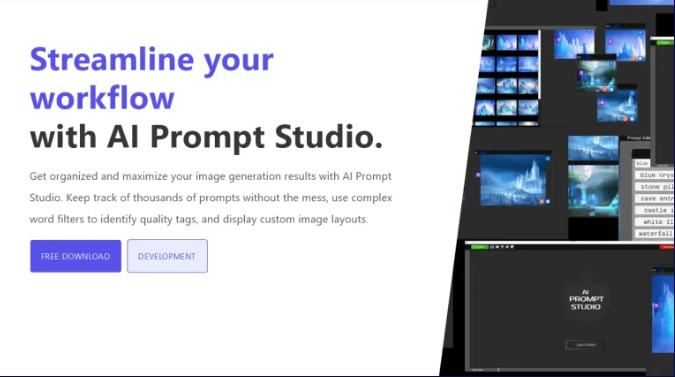
Get organized and maximize your image generation results with AI Prompt Studio. Keep track of thousands of prompts without the mess, use complex word filters to identify quality tags, and display custom image layouts.
A Prompt Engineering Toolset
CivitAi Integration
Whether you’re a content creator, designer, or developer, these new features will help how you browse and manage models on CivitAi.com. Browse one of the largest dedicated sources of image generation models on the web.
Save Ai Model Details
Save models locally, select cover images, edit fields, access saved models, link files, and more. Ensure the security and accessibility of your models with this powerful tool. Watch now and take control of your AI modeling process!
Build Your Own Collection
Import any number of folders to manage your media. Hide/Remove images non destructively to better curate your collection without regret. Ai Prompt Studio uses a blazing fast thumbnail generator to keep your large library viewing as optimal as possible. Avoid sluggish load times from native file browser.
- Fast thumbnail generator
- Filter Your Collection
- Manage Folders or Hide individual images
Find the perfect image with ease.
AI Prompt Studio helps you find the exact image you need from within your vast library of images. Use any combination of prompt words to craft complex filters and narrow down the precision of your search.
Improve Your Prompts
Get your creative juices flowing. With this agnostic tool, you can keep track of thousands of prompts without the mess. With Ai Prompt Studio you can use complex word filters to identify quality resulting images.
Built In Meta Data Reader
Instantly access image meta data to review your best prompts or the prompts from others.
Textual Data
Suports PNG
Supports JPG
Image Dimensions
File Type Data
Custom Layout Image Viewer
View and display a nearly limitless number of images from your library. Choose to anchor or float any image. Combine layers of images via tabs contained into sections. Viewing your images is far more flexible when you have more control to express your layout needs.
Compare And Examine
Overlap your images precisely using tabs that allow you to switch and compare. In addition you may use a more traditional method of by using a side by side comparison layout. The choice is yours.
Why Ai Prompt Studio?
In the realm of prompt engineering, tools are constantly evolving at an unprecedented pace. The complexity of prompt engineering makes it humanly impossible to maximize efficiency without careful planning, experimentation, iteration, and avoiding common pitfalls.
That’s why I’m thrilled to present Ai Prompt Studio, a cutting-edge solution tailored to meet the needs of professional Prompt Engineers. Whether you’re working with images, text, audio, video, or 3D generation, Ai Prompt Studio has got you covered.
Unlike other applications that fall short in organizing and strategizing prompts, Ai Prompt Studio is meticulously crafted to cater to the specific requirements of Prompt Engineers. As a future Prompt Engineer myself, I recognized the need for a universal tool that allows practitioners of all skill levels to work seamlessly across various AI generators, without the need to restart the learning process with each new tool.
The best part? Ai Prompt Studio is available now, and it’s completely free for everyone. Developed in phases, it will encompass all types of AI generator functionalities, including Images, Text, Audio, Video, and 3D models. Currently, I’m focusing on laying the foundation with Images, as it encompasses many overlapping variables from other generation types.
Key Features to Boost Your Productivity:
- Add prompts, images, and models effortlessly.
- Prompt Linking: Connect any prompt to any image or model seamlessly.
- Deep Filtering: Explore the intricate relationships between an unlimited number of prompts, models, and images in any direction you desire.
- Download model details for local storage: Safeguard critical information about a model, even if it gets removed from the provider.
- Browse CivitAi.com directly within the tool for a streamlined experience.
- View image metadata to gain valuable insights.
- Collect, Compare, and Organize all of your generated images efficiently.
- Modular window layout: Enjoy the flexibility of arranging and customizing the tool’s interface according to your preferences.
- Prompt Blocks: Ai Prompt Studio automatically tracks keywords and phrases used in your prompts, allowing for statistical analysis and easy retrieval of images resulting from specific prompts.
Prompt Studio is a tool that helps users design effective prompts for their use cases. It aims to simplify the process of exploring and creating variations of prompts to enhance results. With Prompt Studio, users can write reusable prompt templates, connect to different language models for comparison, quickly generate variations of prompts using data sets, and create prompt chains for testing complex scenarios. It provides a centralized platform to manage and track prompts, eliminating the need for spreadsheets.

