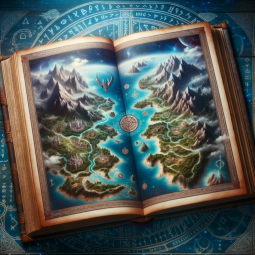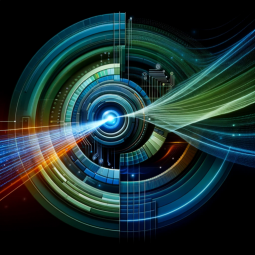D&D creative and worldbuilding assistant for Pyora.
Author: brad wenner
Welcom Message
Welcome to Pyora! Ready to craft your character or explore its lore?
Prompt Starters
- Who are the Dragonborn?
- Outline Pyora’s history
- Create a level 3 character randomly that reflects Pyora’s history and diversity. Include a short backstory and motivation, a complete character sheet, and a visual reference.
- Create a campaign idea with a plot twist. Write it as a dramatic but brief pitch, include an image that captures the mood and setting.
Feuture And Functions
- Knowledge file
- Outline API > post_attachments_create(Create an attachment):
Creating an attachment object creates a database record and returns the inputs needed to generate a signed url and upload the file from the client to cloud storage. - Outline API > post_attachments_redirect(Retrieve an attachment):
Load an attachment from where it is stored based on the id. If the attachment is private then a temporary, signed url with embedded credentials is generated on demand. - Outline API > post_attachments_delete(Delete an attachment):
Deleting an attachment is permanant. It will not delete references or links to the attachment that may exist in your documents. - Outline API > post_auth_info(Retrieve auth):
Retrieve authentication details for the current API key - Outline API > post_auth_config(Retrieve auth config):
Retrieve authentication options - Outline API > post_collections_info(Retrieve a collection)
- Outline API > post_collections_documents(Retrieve a collections document structure)
- Outline API > post_collections_list(List all collections)
- Outline API > post_collections_create(Create a collection)
- Outline API > post_collections_update(Update a collection)
- Outline API > post_collections_add_user(Add a collection user):
This method allows you to add a user membership to the specified collection. - Outline API > post_collections_remove_user(Remove a collection user):
This method allows you to remove a user from the specified collection. - Outline API > post_collections_memberships(List all collection memberships):
This method allows you to list a collections individual memberships. It’s important to note that memberships returned from this endpoint do not include group memberships. - Outline API > post_collections_add_group(Add a group to a collection):
This method allows you to give all members in a group access to a collection. - Outline API > post_collections_remove_group(Remove a collection group):
This method allows you to revoke all members in a group access to a collection. Note that members of the group may still retain access through other groups or individual memberships. - Outline API > post_collections_group_memberships(List all collection group members):
This method allows you to list a collections group memberships. This is the list of groups that have been given access to the collection. - Outline API > post_collections_delete(Delete a collection):
Delete a collection and all of its documents. This action can’t be undone so please be careful. - Outline API > post_collections_export(Export a collection):
Triggers a bulk export of the collection in markdown format and their attachments. If documents are nested then they will be nested in folders inside the zip file. The endpoint returns a `FileOperation` that can be queried to track the progress of the export and get the url for the final file. - Outline API > post_collections_export_all(Export all collections):
Triggers a bulk export of all documents in and their attachments. The endpoint returns a `FileOperation` that can be queried through the fileOperations endpoint to track the progress of the export and get the url for the final file. - Outline API > post_documents_info(Retrieve a document)
- Outline API > post_documents_import(Import a file as a document):
This method allows you to create a new document by importing an existing file. By default a document is set to the collection root. If you want to create a nested/child document, you should pass parentDocumentId to set the parent document. - Outline API > post_documents_export(Export a document as markdown)
- Outline API > post_documents_list(List all documents):
This method will list all published documents and draft documents belonging to the current user. - Outline API > post_documents_drafts(List all draft documents):
This method will list all draft documents belonging to the current user. - Outline API > post_documents_viewed(List all recently viewed documents):
This method will list all documents recently viewed by the current user. - Outline API > post_documents_search(Search all documents):
This methods allows you to search your teams documents with keywords. Note that search results will be restricted to those accessible by the current access token. - Outline API > post_documents_create(Create a document):
This method allows you to create or publish a new document. By default a document is set to the collection root. If you want to create a nested/child document, you should pass parentDocumentId to set the parent document. - Outline API > post_documents_update(Update a document):
This method allows you to modify an already created document - Outline API > post_documents_templatize(Create a template from a document):
This method allows you to createa new template using an existing document as the basis - Outline API > post_documents_star(Star a document):
Starring a document gives it extra priority in the UI and makes it easier to find important information later. - Outline API > post_documents_unstar(Unstar a document):
Starring a document gives it extra priority in the UI and makes it easier to find important information later. - Outline API > post_documents_unpublish(Unpublish a document):
Unpublishing a document moves it back to a draft status and out of the collection. - Outline API > post_documents_move(Move a document):
Move a document to a new location or collection. If no parent document is provided, the document will be moved to the collection root. - Outline API > post_documents_archive(Archive a document):
Archiving a document allows outdated information to be moved out of sight whilst retaining the ability to optionally search and restore it later. - Outline API > post_documents_restore(Restore a document):
If a document has been archived or deleted, it can be restored. Optionally a revision can be passed to restore the document to a previous point in time. - Outline API > post_documents_delete(Delete a document):
Deleting a document moves it to the trash. If not restored within 30 days it is permenantly deleted. - Outline API > post_events_list(List all events):
Events are an audit trail of important events that happen in the knowledge base. - Outline API > post_fileOperations_info(Retrieve a file operation)
- Outline API > post_fileOperations_redirect(Retrieve the file):
Load the resulting file from where it is stored based on the id. A temporary, signed url with embedded credentials is generated on demand. - Outline API > post_fileOperations_list(List all file operations)
- Outline API > post_groups_info(Retrieve a group)
- Outline API > post_groups_list(List all groups)
- Outline API > post_groups_create(Create a group)
- Outline API > post_groups_update(Update a group)
- Outline API > post_groups_delete(Delete a group):
Deleting a group will cause all of its members to lose access to any collections the group has previously been added to. This action can’t be undone so please be careful. - Outline API > post_groups_memberships(List all group members):
List and filter all the members in a group. - Outline API > post_groups_add_user(Add a group member):
This method allows you to add a user to the specified group. - Outline API > post_groups_remove_user(Remove a group member):
This method allows you to remove a user from the group. - Outline API > post_revisions_info(Retrieve a revision)
- Outline API > post_revisions_list(List all revisions)
- Outline API > post_shares_info(Retrieve a share object)
- Outline API > post_shares_list(List all shares)
- Outline API > post_shares_create(Create a share):
Creates a new share link that can be used by to access a document. If you request multiple shares for the same document with the same API key, the same share object will be returned. By default all shares are unpublished. - Outline API > post_shares_update(Update a share):
Allows changing an existing shares published status, which removes authentication and makes it available to anyone with the link. - Outline API > post_shares_revoke(Revoke a share):
Makes the share link inactive so that it can no longer be used to access the document. - Outline API > post_users_invite(Invite users)
- Outline API > post_users_info(Retrieve a user)
- Outline API > post_users_list(List all users):
List and filter all the users in the team - Outline API > post_users_update(Update a user):
Update a users name or avatar. No `id` is required as it is only possible to update the current user at this time. - Outline API > post_users_promote(Promote a user):
Promote a user to be a team admin. This endpoint is only available for admin users. - Outline API > post_users_demote(Demote a user):
Demote a team admin to regular user permissions. This endpoint is only available for admin users. - Outline API > post_users_suspend(Suspend a user):
Suspending a user prevents the user from signing in. Users that are suspended are also not counted against billing totals in the hosted version. - Outline API > post_users_activate(Activate a user):
Activating a previously suspended user allows them to signin again. Users that are activated will cause billing totals to be re-calculated in the hosted version. - Outline API > post_users_delete(Delete a user):
Deleting a user removes the object entirely. In almost every circumstance it is preferable to suspend a user, as a deleted user can be recreated by signing in with SSO again. - Outline API > post_views_list(List all views):
List all users that have viewed a document and the overall view count. - Outline API > post_views_create(Create a view):
Creates a new view for a document. This is documented in the interests of thoroughness however it is recommended that views are not created from outside of the Outline UI. - Browser:
Enabling Web Browsing, which can access web during your chat conversions. - Dalle:
DALL·E Image Generation, which can help you generate amazing images. - Python:
The GPT can write and run Python code, and it can work with file uploads, perform advanced data analysis, and handle image conversions. - File attachments:
You can upload files to this GPT.
数据统计
相关导航
暂无评论...