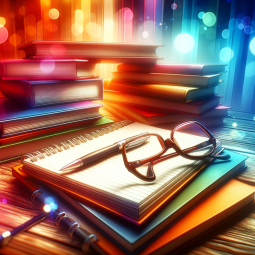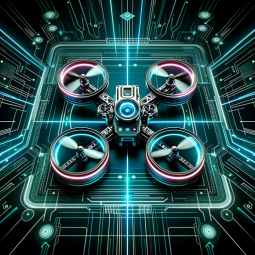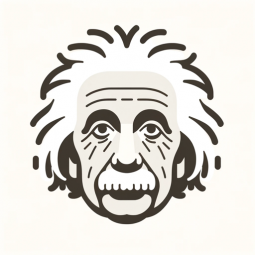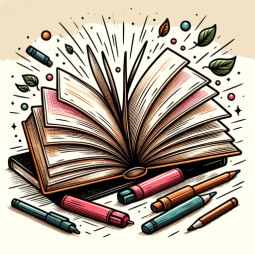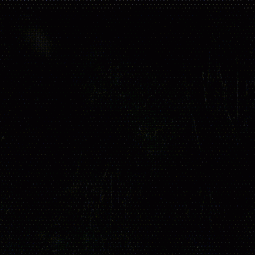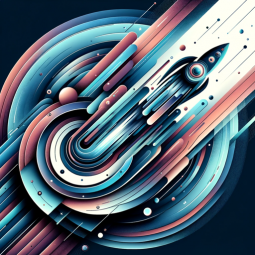Access thousands of open source packages and their GitHub documentation, code effortlessly.
Author: John Venkata Pilla
Welcom Message
Hello
Prompt Starters
- Can you explain how to use OpenAI python sdk based on this docs: https://github.com/openai/openai-python/blob/main/README.md
- Can you explain me the new next js app router file conventions from: https://github.com/vercel/next.js/tree/canary/docs/02-app/02-api-reference
- Can you help me understand the css from https://github.com/vercel-labs/ai-chatbot/blob/main/app/globals.css
- I am new to using stripe. Can you check this latest stripe docs and explain how to use stripe. https://github.com/stripe/react-stripe-js/blob/master/README.md
Feuture And Functions
- Developer Doc Search API > search_packages_endpoint_search_packages_get(Search for packages):
This endpoint searches for packages based on a search term. It returns a list of packages that match the search term. - Developer Doc Search API > get_package_get_package_get(Get information about a specific package):
This endpoint returns information about a specific package in a specified programming language. It uses an LRU cache for efficient repeated queries. - Developer Doc Search API > get_folders_files_get_folders_files_get(Get all folders and markdown files in a GitHub repository):
This endpoint returns a list of all folders and markdown (.md, .mdx) files in a given GitHub repository. The files are filtered based on a specific folder path if provided. You can also control the depth of subdirectories to traverse. - Developer Doc Search API > get_md_contents_get_md_contents_get(Get the content from a list of Markdown files):
This endpoint takes a list of URLs as input, each pointing to a Markdown (.md or .mdx) file. It returns the heading titles content of these Markdown files. - Developer Doc Search API > get_github_content_get_github_content_get(Get the content of a file from a GitHub repository):
This endpoint returns the all the data of a specific file from a given GitHub repository. It takes a URL as input, which should point to the file in the GitHub repository. - Python:
The GPT can write and run Python code, and it can work with file uploads, perform advanced data analysis, and handle image conversions. - Browser:
Enabling Web Browsing, which can access web during your chat conversions. - Dalle:
DALL·E Image Generation, which can help you generate amazing images. - File attachments:
You can upload files to this GPT.
数据统计
相关导航
暂无评论...