How to Use ChatGPT 4 For Free (4 Ways to Access GPT-4)
What is GPT-4?
Chat GPT is an interactive AI Chatbot developed by OpenAI. Although it was designed primarily for customer service, it is being used for several other purposes now. Since it generates human-like responses in a decent conversational tone. Chat GPT’s third version (GPT-3) gained massive popularity across the world. However, currently, version 3.5 is hitting the charts without any paid subscriptions.
Released on 14th March 2023, ChatGPT-4 made a heroic entry with all eyes on its advanced features.
- Supports up to 25,000 words of text
- Enhanced Image Analysis
- More Creative and Diverse Response
- Improved Support for Multiple Languages
- Solid Conversational Management
- Greater Accuracy and Speed
- Enhanced Context Awareness
- Improved Abilities in Response to Narrative Construction
How to Access ChatGPT 4?
The pricing for the token is as follows:
Option 1: Pay $0.03 to receive 1000 prompt tokens with 8k content length
Or Pay $0.06 to receive 1000 sampled tokens with 8k content length
Option 2: Pay $0.06 to receive 1000 prompt tokens with 32k content length
Or Pay $ 0.12 to receive 1000 sampled tokens with 32k content length
How to use Chat GPT 4 for Free?
Use ChatGPT-4 for Free on Bing
Microsoft has invested in ChatGPT, and now their chatbot is powered by the latest version of the model- GPT-4. Here’s how you can use Chat GPT 4 for free.
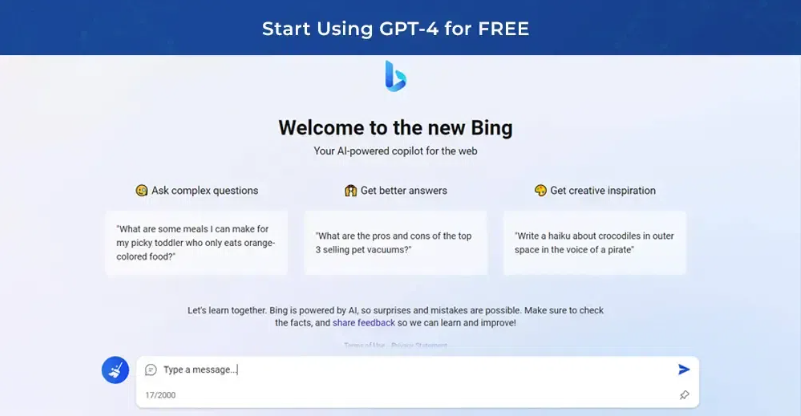
Step 1: Install the latest version of Microsoft Edge on your PC/laptop.
Step 2: Go to the official site of Bing using the link https://www.bing.com/new
Step 3: Tap ‘Start Chatting’ to begin your GPT-4 spree.
If you are steered to the Sign-in page, enter your credentials to start using Bing.
What if you are using another browser? In that case, you must install Bing Extension on your browser. Once you finish, start following Step 2 to enjoy GPT-4 powered Bing chat.
Use ChatGPT-4 for Free on Hugging Face
GitHub’s AI community ‘Hugging Face’ has introduced a free Chat GPT 4 chatbot for free. It will let you have the benefit of getting your queries answered without using an API key. However, owing to excess traffic on the site, you might have to wait in the queue or even wait for minutes to get the response. Follow the steps below to access Chat GPT 4 for free through Hugging Face.
Step 1: Visit the site using https://huggingface.co/spaces/ysharma/ChatGPT4

Step 2: Type your queries in the console and click ‘Run.’
Use ChatGPT-4 for Free on Ora.sh
Step 1: Open the web platform Ora.sh here – https://ora.sh/openai/gpt4

Step 2: Sign in through your email and start using ChatGPT-4 for free.
Step 3: Ask question directly through the interface.
Use ChatGPT 4 For Free on Nat.dev
Nat Friedman, the ex-CEO of GitHub has launched a tool that can compare various LLM models around the world. To use chatgpt-4 for free, you can simply compare the tool with other tools or use it individually. However, there’s a limit of 10 queries/day. So, make sure to use it wisely.
Step 1: Go to https://nat.dev/ and sign up with your email address and phone number.
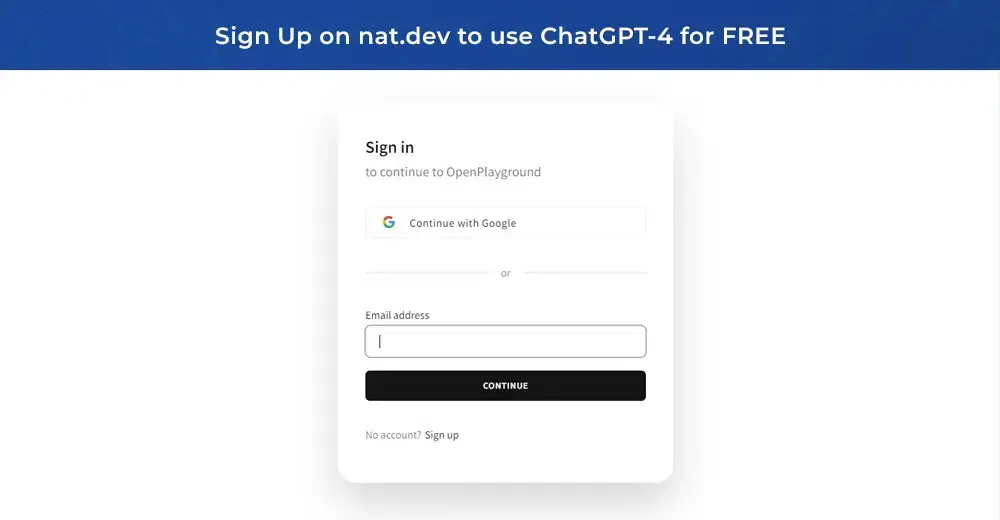
Step 2: After signing up, go to the setting in the right panel and change the “Model” to “gpt-4”. Keep everything in default till you figured the platform out.
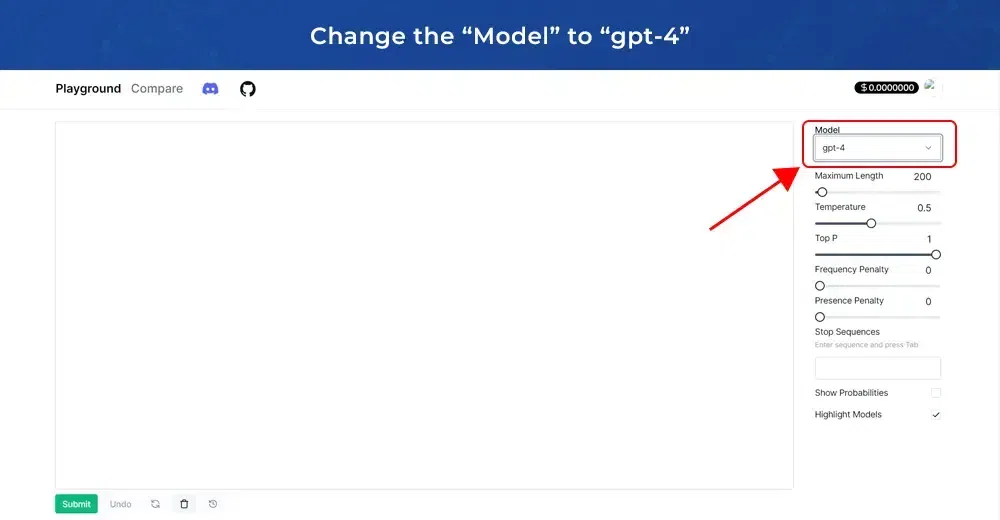
Step 3: Hit the ‘Playground’ tab and ask your questions for free.

