HeardThat AI Review:Singular Hearing,More voice, Less noise
About HeardThat AI
HeardThat is an iOS and Android app that uses AI to turn smartphones into advanced hearing-assistive devices. The app is a game-changer for individuals who struggle to hear conversations in noisy environments. HeardThat’s cutting-edge AI algorithms utilize the processing power of smartphones to intelligently differentiate between speech and noise. It enables users to remove background noise and delivers effortless conversations to users so they can rejoin conversations at restaurants or social gatherings.
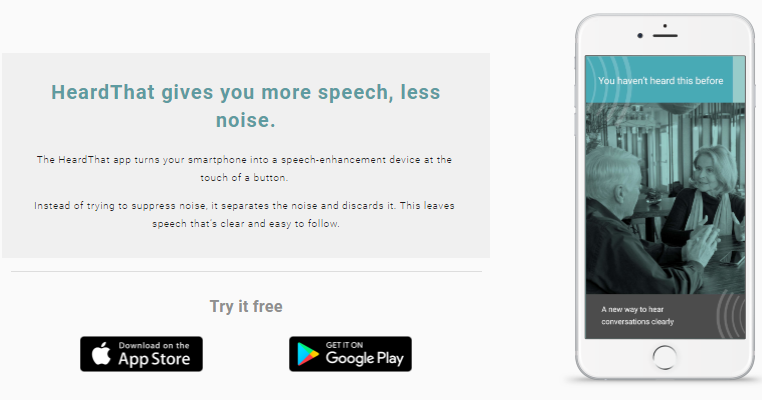
New users can access HeardThat for a one-month free trial period. They can then choose to subscribe to the app for $9.99 USD per month (or $99.99 USD per year) or use the free tier, which provides users with 30 minutes of app time per week.
HeardThat is a new way to hear speech better in noisy areas. It uses AI to turn your smartphone into a powerful speech enhancement device. Just connect earbuds or another hearing device to the phone, start the app, and point the phone toward the person you want to hear. HeardThat separates the speech from the noise and delivers just the speech to your ears.
HeardThat gives you more speech, less noise.
The HeardThat app turns your smartphone into a speech-enhancement device at the touch of a button.
Instead of trying to suppress noise, it separates the noise and discards it. This leaves speech that’s clear and easy to follow.
HeardThat helps you hear speech better in noisy environments by turning your smartphone into a powerful speech enhancement device.
Connect your hearing device to the phone, start the app, and point the top of the phone toward the person you want to hear.
HeardThat uses artificial intelligence (AI) to separate the speech from the noise and deliver just the speech to your ears.
HeardThat Features
Smart enough to recognize speech
HeardThat uses artificial intelligence (AI) to tell the difference between noise and speech.
Use what you own
No new device needed! Simply use your smartphone and your existing hearing aids or earphones.
Easy to use
Using HeardThat is as easy as making a call on your smartphone.
How to use HeardThat AI
1. Download the HeardThat app
2. Connect your own hearing device (hearing aid, earphones, etc.) to your smartphone
3. Place your phone in front of you, pointing toward the person you’re speaking with (or even your TV)
4. Sit back and enjoy crystal clear speech without the noise—no straining to hear required

