GrammarlyGO Reviews:AI writing assistance brings the power of generative AI to the digital spaces you write in most
About GrammarlyGO
After analyzing GrammarlyGO based on different parameters and tests, here is my final verdict.

GrammarlyGO is an excellent addition to enhance your writing for the best quality and save time. Moreover, you can also use GrammarlyGO as an alternative to other AI chatbots, like ChatGPT, Bard, etc.
You can use GrammarlyGO within your existing Grammarly Premium account. The free version gives you 100 prompts per month, whereas the Premium version gives 1,000 prompts.
GrammarlyGO is Grammarly’s new AI communication assistant that enhances your writing across different platforms. It offers features like composing, rewriting, and replying with an AI co-creator that’s informed by your own context and goals. You can personalize GrammarlyGO to match your voice and receive ideas and structure for your documents. It also helps expedite email replies by summarizing messages and providing context-specific prompts.
The Pros and Cons of GrammarlyGo!
Pros
- Generates content quickly
- Beginner-friendly
- Helpful prompts
- Options to choose tones and formality level
- Can be used through the extension or app.
Cons
- Doesn’t work properly for long-form content
- Still in the beta version
- Limited content generation
What’s Special About GrammarlyGo?
1. Create Content From Scratch
Got a topic idea but want a push to generate the right content?
This is where GrammarlyGO can do wonders!
For example, I asked GrammarlyGO to write a blog post. It let me set my tone for writing, formality level, and language preference.
2. Plenty Of Suggested Prompts to Choose From
AI tools look quite easy to use. However, there is a learning curve in each AI writing tool.
Fortunately, with GrammarlyGO, it didn’t take me much time to understand how it works or to generate content.
Thanks to its built-in prompt suggestions.
If you are writing from scratch, you can give prompts to GrammarlyGO. Besides, its unique feature is suggested prompts.
3. Personalize Your Content As You Want!
The whole point of AI tools is enhancement and not sacrificing.
Machine-generated content will fail to give a human touch to readers, and GrammarlyGO understood this quite well.
Whether you are a writer, student, working professional, or someone else, the chances are that you are going to write multiple pieces of content.
Now, it wouldn’t help if your AI writing tool provides content in a tone that doesn’t resonate with your brand.
With GrammarlyGO, you can choose from its six tones -confident, engaging, direct, witty, personable, and empathetic.
4. Available Everywhere You Write
One of the significant perks of AI tools is to boost your productivity and cut down time.
However, if the tool asks you to switch back and forth, it won’t make a difference to boost your productivity.
With GrammarlyGO, you get everything in one place. Instead of generating content elsewhere and pasting it to a different app, you can generate content directly in the app you are using.
Currently, GrammarlyGO can be used directly on LinkedIn, Gmail, Slack, Microsoft Word, Google Docs, and more.
As the feature rolls out to everyone, you can access it on additional applications and websites you use.
GrammarlyGO: Use Cases
I tried generating various content with GrammarlyGO for different purposes, such as emails, blogs, LinkedIn posts, etc.
Emails
Since I use the Grammarly Chrome extension, I asked GrammarlyGO to create an email for me with a custom prompt.
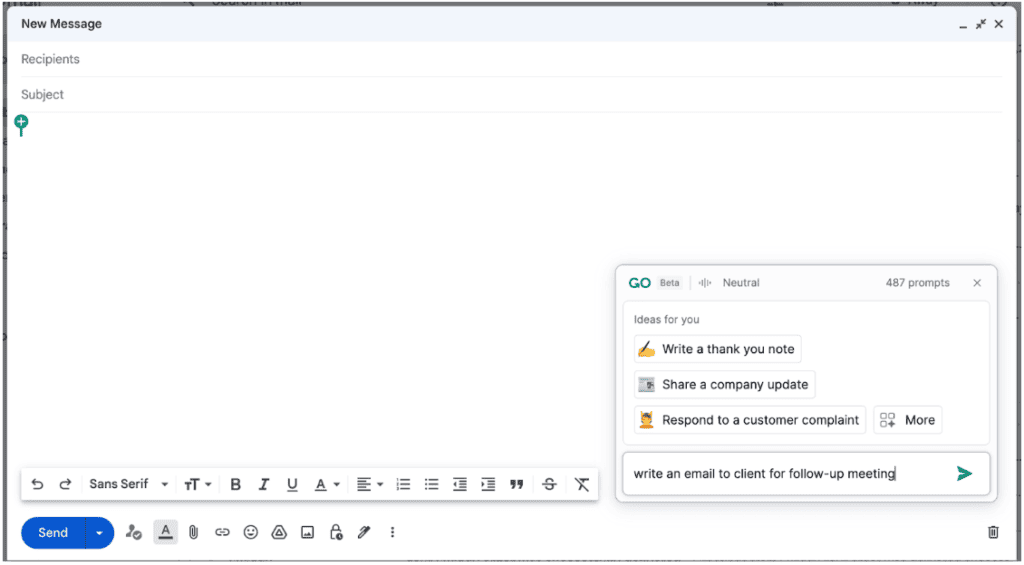
The result shown by GrammarlyGO is as follows.

The email generated by the tool was formal and well-composed. Personally, I’d use the email without making any changes!
Blogs -Ideas And Content
If you are a writer or marketer, you would love to know how it works for blog ideas and content creation.
Let’s begin with blog ideas first. GrammarlyGO has a ready-made prompt for generating blog ideas.
You can simply tap on “generate blog ideas,” and it will ask you to put your input.
In the input section, you can enter the niche or your idea for the blog topic.

I searched for “the importance of content marketing,” and it gave me these results:

Now, you can take one of the ideas and ask GrammarlyGO to generate a blog.
Similarly, you can also give a prompt to the tool with your own title or keyword. You can use it to create an outline or generate a blog directly.
Here is the outline it generated for the topic I requested.

After it gives you an outline, it also gives you personalized prompt suggestions below.
However, I couldn’t find the option to create content for the same outline that GrammarlyGO suggested.

Next, I tried to create another blog post by giving a custom prompt.
Here is the result.

You can customize the results and make changes according to how you want your content.
Social Media Content
As someone who uses social media regularly, I was curious how GrammarlyGO would help me create content for it.
This is why I tested the GrammarlyGO feature for a LinkedIn post.
You can see the GrammarlyGO logo next to the Grammarly ones. I asked it to create content within LinkedIn itself.

One of the best parts about going with GrammarlyGO for your social media post is that it also recommends relevant hashtags to your content and lets you change it at your convenience.
I also asked GrammarlyGO to add emojis, and it did!

You can also use it for posts on Twitter, Facebook, YouTube captions, and more.
Customer Feedback
I asked GrammarlyGO to write customer feedback. Here is the result.

You can also change the settings and rephrase it for your needs.
GrammarlyGO FAQS
How Much Does GrammarlyGO Cost?
As mentioned in the beginning, GrammarlyGO is still in the beta version.
Currently, GrammarlyGO is available for Grammarly premium, Grammarly free, education, and business account holders in selective places.
GrammarlyGO doesn’t charge additional. However, the prompts you can use per month are limited to your account.
- Free version -100 prompts per month.
- Premium version -1,000 prompts per month.
Where Can GrammarlyGO Improve?
As I said previously, it’s not entirely possible to cater to the needs of each user on the internet. While GrammarlyGO took an amazing initiative by introducing its AI writing tool, it still has a long way to go to become “perfect” or stand close to its competitors.
After using it for a while and testing it out, I found various areas of improvement for the tool.
To summarize, the critical areas where GrammarlyGO can do better include:
- Remove restrictions on the number of times you can generate content.
For instance, it restricts users to only 500 prompts in the free version and 1,000 in the premium version per month. On the other hand, other AI writing tools do not put restrictions on the number of times you can generate content. While 500 or 1,000 might be sufficient for individuals or users with smaller needs, it can be difficult for people with higher requirements.
- Improve its content generation for long-form content.
If you are a writer, you will need assistance with long-form content too. After giving it multiple prompts and rephrasing the content, GrammarlyGO still failed to provide the content I was expecting.
- Slower response time.
Compared to other tools in the market, GrammarlyGO is slower to respond. Moreover, the AI generator can sometimes go offline, which can make it difficult to generate content. And since it does not work in offline mode, GrammarlyGO definitely needs to work on its response time.
How Does GrammarlyGO Stack Up Against AI Detectors?
As we mentioned that GrammarlyGO is detectable by AI. Check out the tests I have conducted below!
1. Copyleaks
I copy-pasted the content generated by GrammarlyGO on Copyleaks.
Unfortunately, it detected 99.9% AI.

2. Originality.AI
Originality.AI is another powerful AI detector, and GrammarlyGO’s content was marked 100% AI. Unfortunately, Grammarly didn’t pass the AI detector here as well.

3. Writer.com
I use the Writer’s free AI detector tool to check my content quickly. Unfortunately, even Originality showed the content generated by GrammarlyGO as AI written.

Verdict: GrammarlyGO is AI-detectable. All the content generated by GrammarlyGO failed to pass AI detectors.
FAQs On GrammarlyGO
Is GrammarlyGO free to use?
GrammarlyGO works on the free version with 100 prompts per month. On the other hand, the premium version allows up to 500 prompts per month.
Where can I find GrammarlyGO?
GrammarlyGO is available for Mac, Chrome, Safari, and web editor. The feature hasn’t been rolled out for Windows users yet.
Is GrammarlyGO helpful?
GrammarlyGO is still in the beta version. However, the results were quite impressive when I tested it for multiple contents. It can help users with social media captions, emails, assignments, proposals, customer feedback, and more.
Is GrammarlyGO reliable?
Since the complete feature isn’t rolled out, I wouldn’t give a final verdict. Let’s wait until we hear officially from Grammarly about the official release date and see if it’s worth going ahead. Besides, the beta version works fine in various aspects.
Who is GrammarlyGO good for?
GrammarlyGO helps with personalizing your voice, writing faster, creating unique content from scratch, and helping significantly in overcoming writer’s block.
Tools similar to GrammarlyGO
Headlime
Rewording.io
Obituary-Writer
ChatGPT
JasperAI
Bard AI
Closercopy

