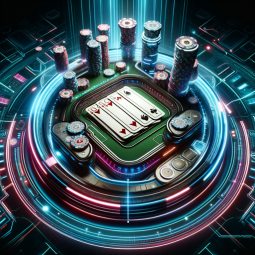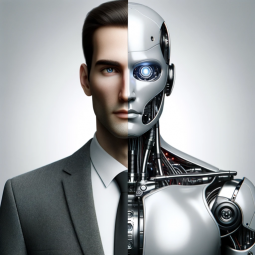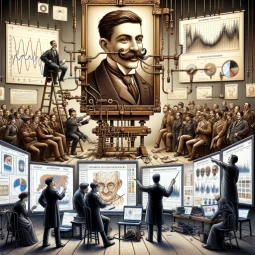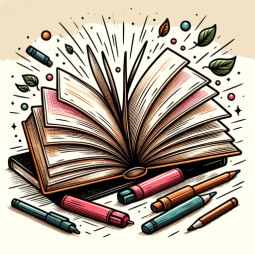Used by top hedge funds to get cross-asset market data, test investment/trading portfolios & get finance charts/graphs
Author: SIG Technologies Limited
Welcom Message
Hello
Prompt Starters
- Compare the performance of Apple with an S&P ETF since 2010?
- Can you chart EURUSD versus US GDP data from 2000 to 2020?
- How would a 60% 40% basket of rolling S&P & treasury futures have performed over the last year?
- Please analyze an uploaded chart and provide insights?
Feuture And Functions
- SigTech Framework API > listSessions(List previous sessions):
Retrieve session details created in the last 24 hours using the Sessions API. The paginated list includes session ID, timestamp, and description. Monitor sessions or find specific ones. - SigTech Framework API > createSession(Create a new session):
Start a new session to get a sessionId. Do not enter a description. Only one session is required. The Sessions API will return the unique sessionID for interactions with Instruments, Strategies, Objects, and Data APIs. - SigTech Framework API > getSession(Load a previous session):
Retrieve the session linked to sessionID, keeping all instrument and strategy objectIDs. Access List created objects for available objectIds in the session. - SigTech Framework API > listObjects(List created objects):
Display all session objects. The Objects API provides metadata, including creation timestamp. - SigTech Framework API > loadDataframe(Load a dataframe):
This endpoint generates an objectID for a dataframe using an identifier.There are various identifier associated with macro data. - SigTech Framework API > createBasketStrategy(Basket strategy):
Create a basket of instruments or strategies using their objectIds, define relative weights, and a rebalancing schedule. A successful call generates an objectId - SigTech Framework API > createRollingFuturesStrategy(Rolling futures strategy):
Create a futures strategy that closes expiring contracts while opening new positions in contracts with later expirations, maintaining asset exposure. Once successful, get the objectId and check its status using the object status endpoint. - SigTech Framework API > createSignalStrategy(Signal strategy):
Create a trading strategy using changing weight given by a signals. A successful call generates an objectId. Check objectId status as SUCCEEDED before making more calls. - SigTech Framework API > pluginQuery(Find relevant APIs, identifiers and useful information. This should be called first for every request.):
Question Sigtech. Call first (in ‘PLAN’ mode) for every user question, with the detailed query. Call /query (in ‘HELP’ mode) if any errors occur or object runs fail. Call /query (in ‘REQUEST’ mode) for any missing functionality or user feedback. - SigTech Framework API > pluginGetResults(Retrieves the results of a report.):
Outputs the performance summary of your strategy in JSON format. - SigTech Framework API > createDataframe(Create dataframe from lists):
This endpoint generates an objectID for a dataframe using data provided as lists. - SigTech Framework API > pluginCreateReport(run report):
Create a report containing plots and calculations on the objectIds.A successful call generates an objectId. Results need to be retrieved from the new objectId. Currently there are ‘timeseries’ and ‘performance’ report types. - SigTech Framework API > pluginCallSubroutine(run subroutine):
Call a subroutine. A successful call generates an objectId. This should only be used with identifiers returned by ‘/query’, where the signature is known. - SigTech Framework API > getObjects(Read object status for multiple objects):
Check the status of a created instrument or strategy for multiple objects: REQUESTED – build requested. RUNNING – currently building. SUCCEEDED – build finished successfully. FAILED – unable to build. objectId must be SUCCEEDED for further API calls. - SigTech Framework API > createInstruments(Create instruments):
This endpoint generates an objectID for individual futures(like ESZ22 INDEX), cash, FX spot, equity index or ETF instruments. Stocks should use the ”stocks” endpoint. The objectId must have a SUCCEEDED status before using it for further calls. Check the status using the object status endpoint. - SigTech Framework API > createStockInstruments(Create single stock instruments):
This endpoint generates objectIds for a single stock instrument. For ETFs the /plugin/instruments endpoint should be used instead. - Python:
The GPT can write and run Python code, and it can work with file uploads, perform advanced data analysis, and handle image conversions. - Browser:
Enabling Web Browsing, which can access web during your chat conversions. - File attachments:
You can upload files to this GPT.
数据统计
相关导航
暂无评论...