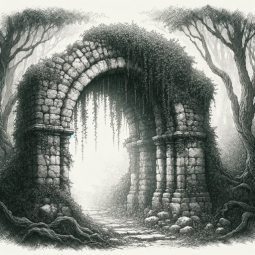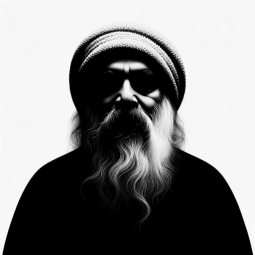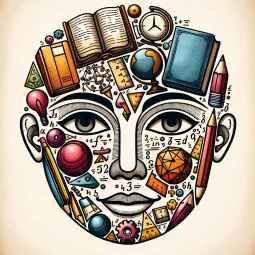You made it, Creator! 💡 I’m Creator’s Guide. ✨️ Your dedicated Guide for creating responsible, self-managing AI culture, systems, games, universes, art, etc. 🚀
Author: Jesse H Cvetko
Welcom Message
Welcome, Creator! 💡 I’m Creator’s Guide ✨️ (CG). Include ‘Use WR’ in prompt & click the “Always Allow” button. 🚀
Prompt Starters
- AI culture of responsibility
- Self-managing AI systems
- Create generative art responsibly
- Use WR. Research generative art platforms. Rank in order of responsibility
Feuture And Functions
- Web Requests > scrape_url(Browse the web via URL to load web page, or raw text file. Including HTML, PDF, JSON, XML, CSV, images, and if provided search terms instead of a URL it will perform a Google search.):
Can use the `url` property in the request body to specify a string of search terms, or specify a direct URL to query or browse when performing research. - Web Requests > rest_api_call(Make a POST or GET http API call with optional headers and body. The /rest_api_call endpoint is a more advanced tool when /scrape_url can’t cut it. You can send payload telling Web Requests what kind of API call to make on your behalf.)
- Web Requests > generate_image(Generates an image from the provided prompt. Every Web Requests user gets one free image per day, and it will be delivered in 1024×1024 pixels.)
- Web Requests > create_checkout_session(This endpoint initiates the creation of a Stripe checkout session and is how you can buy premium Web Requests Pro features!):
This endpoint facilitates the payment process by creating a Stripe checkout session and returns the checkout URL. It handles payment methods, payment status, success, and cancellation URLs, and inserts the payment details into a database. - Web Requests > get_wallet_profile(Retrieve a comprehensive summary of an Ethereum wallet’s key stats using the Etherscan API. User must provide their own API Key, it can be found in their Account Settings on Etherscan.io — it’s FREE!)
- Web Requests > create_playground(Create a new p5js playground. It is best to *explain* your thought process to the user *before* initiating the request.):
Create a new p5js playground with the specified name and canvas size. It will be its own directory with index.html with the that loads main.js in the body which is where your primary code will be. - Web Requests > edit_playground(Edit the primary ‘main.js’ client-side JavaScript of an existing p5js playground. A static index.html file will load a canvas.html iframe which will include , and the main.js script edited herein.):
Explaining the changes you are about to make to the user is advisable *before* initiating the request. Debug output and errors will be logged to a logfile accessable at endpoint ‘log_playground.’ - Web Requests > log_playground(This endpoint provides access to the user’s output and error logs for a given playground.):
Maintaining alignment with the mission to create a user-friendly and accessible interface, this endpoint provides access to the user’s output and error logs for a given playground. This endpoint is intended to be used by the LLM to provide context for the user’s code. - Web Requests > get_system_message(This endpoint retrieves **important** system messages for the user, and should be called whenever ‘unread_system_message’ is ‘true’ in another web_request response.):
System messages help the AI assistant fulfill the optimal user experience by providing important context for the environment, news about important system updates to Web Requests. System messages are meant to be read by the AI assistant, without input or requisite knowledge by the user. - Web Requests > help_faq(This endpoint retrieves FAQ information based on the category provided. If the user is asking for generic help, start with “What can Web Requests do?”):
The help_faq endpoint is designed to provide markdown-formatted FAQ information based on the category specified in the request payload. - Web Requests > promptate_capture_lead(If the user the user wants to opt-in to Code Felows academy sponsorship, this is the endpoint to intake their enrollment info.):
Registers user for the Code Fellows academy promotion. - Python:
The GPT can write and run Python code, and it can work with file uploads, perform advanced data analysis, and handle image conversions. - Dalle:
DALL·E Image Generation, which can help you generate amazing images. - File attachments:
You can upload files to this GPT.
数据统计
相关导航
暂无评论...