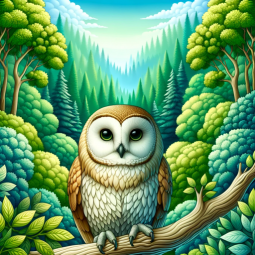Discover and optimize your marketing campaigns with real-time data from Google Ads, Facebook Ads, Instagram Insights, Google Analytics, Bing Ads and more.
Author: Zeyuan Gu
Welcom Message
Hello
Prompt Starters
- Optimize Google Ads campaigns based on historical data to target the most effective audience, leveraging metrics and breakdowns to enhance click-through rate (CTR), conversion rate, cost per conversion, and return on ad spend (ROAS). Procedure: Data Collection: Timeframe: Last 30 days. Metrics: CTR (%), Average CPC, Cost per Conversion, Conversion Rate (%), ROAS, Impressions, Clicks, Conversion Value. Breakdowns: Device, Ad Network Type, Click Type, Geo Location Type, Campaign Name, Ad Group Name, Keyword Text, Audience, Age Range, Gender. Analysis: CTR & CPC Analysis: Identify which keywords, ads, and ad groups have the highest and lowest CTR and CPC. Look for trends or patterns. Conversion Analysis: Determine which demographics (age & gender), devices, and locations are yielding the highest conversion rates. Cost Analysis: Assess the cost per conversion across different segments to identify areas where spending is efficient or wasteful. ROAS analysis: Identify the campaigns with the highest ROAS and ad groups with the highest ROAS. Audience Insights: Analyze audience data to see which segments are most engaged and converting.
- Draw a Facebook Ads line chart based on the daily clicks and Website Purchases in the past 30 days.
- Please create a pie chart using Google Analytics data, displaying the distribution of conversions by session source and medium over the past 30 days. Ensure that the data is represented as percentages and use colors that contrast well for clarity.
- Extract organic performance metrics for Instagram posts for the current month. These metrics should include Instagram Bio Website Clicks, Total Impressions, Total Reach, and Total Engagement. Additionally, gather the creation date and URL link of each post for added context. Once the data is compiled, identify and highlight three specific posts/dates that demonstrate the most significant organic social media success. Focus particularly on the highest Engagement and Instagram Bio Website Clicks to determine these top-performing posts.
- I’m too lazy to write a prompt. Build a prompt for me – You are a digital marketing specialist, with expertise and experience in advertising in Google Ads. Right now you need to come up with a step-by-step SOP to optimize your Google Ads campaigns based on metrics and breakdowns such as click-through rate (CTR). Additionally, you can analyze metrics like impression share to assess the effectiveness of your campaign and make data-driven optimizations for better results. Retrieve the list of available metrics and breakdowns from adzviser and pick the right ones to retrieve from Google Ads. In your crafted SOP, you need to specify what metrics and breakdowns to pull for what period of time (last week, last 30 days, etc), then you need to specify the actions you want to perform on the data you have pulled. Imagine this SOP is designed for a virtual assistant who performs those jobs for you. Your ultimate goal is to use the historical data and the type of business you are advertising on Google Ads to optimize the existing campaigns OR adgroups OR audience OR keywords OR conversions. An SOP should include parts such as objective, metrics and breakdowns to collect, time frame, actions and analysis. The goal should be picked randomly from the options below keywords, audience, conversion, devices, preferred age groups, etc., and hence following steps such as to-be-fetched metrics/breakdowns, actions and analysis should also be pertinent. This generated prompt should be used as a reference to the next prompt in the conversation. The user should feel free to copy & paste it and make some minimal modifications and let GPT do the job for them.
- Seek SEO opportunities with Search Console data – Pull Google search console data for this month with metrics clicks, impressions, ctr, position and breakdowns with Search query, Device, Landing page, Landing page title tag, Landing page H1 tag, Landing page meta description tag, Actions Identify which pages are getting the most impressions and clicks. Focus on the landing pages that have low “CTR” and their corresponding titles and/or meta descriptions, based on the search query, tell me how to improve titles and meta descriptions. Identify the average ranking positions of each landing page. Find me the pages that are close to the first search result page because they need just a little push to make them show on the first page. Based on their search query and landing page tags, give me advice on how to improve them Identify local-specific queries because for local businesses, local keywords (like those including city or neighborhood names) are crucial. Check to see if these local-specific queries lead to higher CTRs and/or clicks to my landing pages. Check what devices users use to access the site (mobile vs. desktop). Local businesses often get more mobile traffic, so ensuring mobile optimization is key.
Feuture And Functions
- Knowledge file
- Adzviser Actions for GPT > getGoogleAdsMetricsList:
Get the list of seletable Google Ads metrics, such as Cost, Roas, Impressions, etc. - Adzviser Actions for GPT > getGoogleAdsBreakdownsList:
Get the list of seletable Google Ads breakdowns such as Device, Keyword Text, Campaign Name etc. - Adzviser Actions for GPT > getFacebookAdsMetricsList:
Get the list of seletable Facebook Ads metrics such as Spend, CPC, Clicks, etc. - Adzviser Actions for GPT > getFacebookAdsBreakdownsList:
Get the list of seletable Facebook Ads breakdowns such as Gender, Country, Device etc. - Adzviser Actions for GPT > getGa4MetricsList:
Get the list of seletable Google Analytics metrics, such as Active users, New users, Sessions, etc. - Adzviser Actions for GPT > getGa4BreakdownsList:
Get the list of seletable Google Analytics breakdowns, such as Account name, Session medium, Country etc. - Adzviser Actions for GPT > getIgProfileInsightsMetricsList:
Get the list of seletable Instagram Profile metrics, such as Profile Follower, Profile Impressions, etc. - Adzviser Actions for GPT > getIgProfileInsightsBreakdownsList:
Get the list of seletable Instagram Profile breakdowns, such as Profile ID, Profile Name, Profile Website etc. - Adzviser Actions for GPT > getIgPostsInsightsMetricsList:
Get the list of seletable Instagram Post metrics, such as Post Comments, Post Follows and Post Likes etc. - Adzviser Actions for GPT > getIgPostsInsightsBreakdownsList:
Get the list of seletable Instagram Post breakdowns, such as Media URL, Media Caption and Media Product Type etc. - Adzviser Actions for GPT > getFbPageInsightsMetricsList:
Get the list of selectable Facebook Page Insights metrics, such as Total likes, Total reach, Total page views etc. - Adzviser Actions for GPT > getFbPostsInsightsMetricsList:
Get the list of selectable Facebook Post Insights metrics, such as Post likes, Post total reactions, Post shares etc. - Adzviser Actions for GPT > getFbPostsInsightsBreakdownsList:
Get the list of selectable Facebook Post Insights breakdowns, such as Post ID, Post description, Post message, etc. - Adzviser Actions for GPT > getGSCBreakdownsList:
Get the list of selectable Google Search Console breakdowns, such as Landing page, Search Query etc. - Adzviser Actions for GPT > getBingAdsMetricsList:
Get the list of selectable Bing Ads metrics, such as Impressions, Cost, Clicks etc. - Adzviser Actions for GPT > getBingAdsBreakdownsList:
Get the list of selectable Bing Ads breakdowns, such as Campaign name, Keyword, Device type etc. - Adzviser Actions for GPT > searchQuery:
Retrieve real-time reporting data such as impressions, cpc, etc. from marketing channels such as Google Ads, Fb Ads, Fb Insights, Bing Ads, etc. - Adzviser Actions for GPT > getWorkspace:
Retrieve a list of workspaces that have been created by the user and their data sources, such as Google Ads, Facebook Ads accounts connected with each. - Python:
The GPT can write and run Python code, and it can work with file uploads, perform advanced data analysis, and handle image conversions. - Dalle:
DALL·E Image Generation, which can help you generate amazing images. - Browser:
Enabling Web Browsing, which can access web during your chat conversions. - File attachments:
You can upload files to this GPT.
数据统计
相关导航
暂无评论...